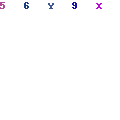

Wireless connection not working
#1

 Posted 30 May 2007 - 07:01 PM
Posted 30 May 2007 - 07:01 PM

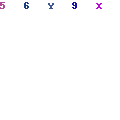
#2

 Posted 30 May 2007 - 08:01 PM
Posted 30 May 2007 - 08:01 PM

that will bring up the command prompt. next type in
"ipconfig /release" and press enter. then type in "ipconfig /renew" and press enter.
have you done anything to the network in the past week?
Edited by computerspecialist101, 30 May 2007 - 08:09 PM.
#3

 Posted 31 May 2007 - 05:26 AM
Posted 31 May 2007 - 05:26 AM

I got the following message after entering the IP Configuration commands:
(release) No operation can be performed on Local Area Connection while it has its media disconnected.
(renew) No operation can be performed on Local Area Connection while it has its media disconnected. An error occurred while renewing interface Wireless Network Connection: unable to contact your DHCP server. Request has timed out.[/color]
This shows me that my media is disconnected while my network connection is being shown as "enabled" and signal strength "strong"
#4

 Posted 31 May 2007 - 07:31 AM
Posted 31 May 2007 - 07:31 AM

#5

 Posted 31 May 2007 - 08:08 PM
Posted 31 May 2007 - 08:08 PM

Hi. Have you tried to reset the modem and router by disconnecting power? every once in a while, these items need to be reset. I suggest disconnecting power to both the modem and router for at least 15 seconds, and then restore power to the modem first, and then the router. It may take a few minutes, but your system should be able to obtain an IP address once you do this. Good luck
I tried that. This does nothing for the wireless connection of my laptop. That's the problem I'm trying to resolve. It's showing an strong connection, but not recieving any packets.
#6

 Posted 01 June 2007 - 08:29 AM
Posted 01 June 2007 - 08:29 AM

#7

 Posted 19 January 2013 - 01:03 PM
Posted 19 January 2013 - 01:03 PM

#8

 Posted 19 January 2013 - 03:11 PM
Posted 19 January 2013 - 03:11 PM

Please download MINITOOLBOX and run it.
http://download.blee...MiniToolBox.exe
Checkmark following boxes:
Flush DNS
Reset FF proxy Settings
Reset Ie Proxy Settings
Report IE Proxy Settings
Report FF Proxy Settings
List content of Hosts
List IP configuration
List Winsock Entries
List last 10 Event Viewer log
List Installed Programs
List Users, Partitions and Memory size
List Devices (problems only)
Click Go and post the result.
#9

 Posted 20 January 2013 - 03:55 AM
Posted 20 January 2013 - 03:55 AM

Type ping www.facebook.com
Then copy the statistics number..
Open your browser. type http://(statistics number)/
I write this tutorial for future people who have the same issue.
Similar Topics
0 user(s) are reading this topic
0 members, 0 guests, 0 anonymous users
As Featured On:
















 Sign In
Sign In Create Account
Create Account

