
clock all way to right of screen
Started by
jmoney3457
, Jun 01 2007 03:32 AM
#1

 Posted 01 June 2007 - 03:32 AM
Posted 01 June 2007 - 03:32 AM

#2

 Posted 01 June 2007 - 08:01 AM
Posted 01 June 2007 - 08:01 AM

hi and welcome to gtg... try this. click on properties on the taskbar make sure that show the clock and hide inactive icons boxes are checked
#3

 Posted 01 June 2007 - 11:34 PM
Posted 01 June 2007 - 11:34 PM

thanks i did that but still happens..what else?
#4

 Posted 02 June 2007 - 10:07 PM
Posted 02 June 2007 - 10:07 PM

anyone? 
#5

 Posted 03 June 2007 - 01:38 PM
Posted 03 June 2007 - 01:38 PM

#6

 Posted 05 June 2007 - 11:21 PM
Posted 05 June 2007 - 11:21 PM

#7

 Posted 06 June 2007 - 12:26 AM
Posted 06 June 2007 - 12:26 AM

Try moving some icons over in that area do they get cut off as well?
#8

 Posted 06 June 2007 - 04:26 PM
Posted 06 June 2007 - 04:26 PM

icons stay where they should just the clock will be over to the right like shown above only way to get it to the "correct" position is to press the left arrow..any fixes?
#9

 Posted 06 June 2007 - 04:36 PM
Posted 06 June 2007 - 04:36 PM

Hi jmoney3457...
Is your desktop displaying larger than the screen? Try adjusting the monitor settings using the buttons on the monitor...looks like you need to shrink it just slightly or narrow the horizontal display setting.
wannabe1
Is your desktop displaying larger than the screen? Try adjusting the monitor settings using the buttons on the monitor...looks like you need to shrink it just slightly or narrow the horizontal display setting.
wannabe1
#10

 Posted 07 June 2007 - 11:27 PM
Posted 07 June 2007 - 11:27 PM

thx wannabe ill try that, wanna..theres tech academy now? sounds cool, is that like geeku? do you got a link handy to it?
#11

 Posted 18 July 2007 - 11:56 PM
Posted 18 July 2007 - 11:56 PM

clock still doing it..any other fixes?
#12

 Posted 19 July 2007 - 10:56 PM
Posted 19 July 2007 - 10:56 PM

*bump*
#13

 Posted 22 July 2007 - 05:48 PM
Posted 22 July 2007 - 05:48 PM

anyone got other suggestions, still having issue?
#14

 Posted 23 July 2007 - 02:11 PM
Posted 23 July 2007 - 02:11 PM

Did you try to use your onscreen controls for your monitor and adjust the display down to better fit the screen?
#15

 Posted 25 July 2007 - 08:56 PM
Posted 25 July 2007 - 08:56 PM

i did..it still seems to crunch..any other ideas? thx tho
Similar Topics
0 user(s) are reading this topic
0 members, 0 guests, 0 anonymous users
As Featured On:










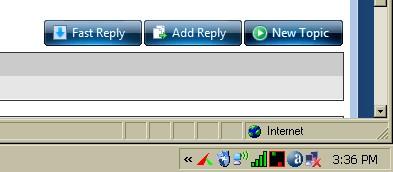






 Sign In
Sign In Create Account
Create Account

