
start problem
Started by
matofthemint
, Jun 01 2007 12:46 PM
#31

 Posted 22 June 2007 - 06:12 AM
Posted 22 June 2007 - 06:12 AM

#32

 Posted 22 June 2007 - 06:16 AM
Posted 22 June 2007 - 06:16 AM

Click on start.
Click on All Programs
Find "Dell Wireless WLAN card utility"
Click on it to open the folder.
Click on its application icon by the same name.
Is the First Check mark Checked?
Click on All Programs
Find "Dell Wireless WLAN card utility"
Click on it to open the folder.
Click on its application icon by the same name.
Is the First Check mark Checked?
#33

 Posted 22 June 2007 - 07:25 AM
Posted 22 June 2007 - 07:25 AM

#34

 Posted 23 June 2007 - 02:20 AM
Posted 23 June 2007 - 02:20 AM

Disable the Dell Wireless WLAN Utility.
Click on start.
Click on All Programs.
Find "Dell Wireless WLAN card utility"
Click on it to open the folder.
Click on its application icon by the same name.
On the utility that opens up un-check Let this utility manage your wireless network.
Does the ball still bounce back and forth.
Click on start.
Click on All Programs.
Find "Dell Wireless WLAN card utility"
Click on it to open the folder.
Click on its application icon by the same name.
On the utility that opens up un-check Let this utility manage your wireless network.
Does the ball still bounce back and forth.
#35

 Posted 23 June 2007 - 07:39 AM
Posted 23 June 2007 - 07:39 AM

When I get to 'Dell Wireless WLAN card utility' it isn't a folder that opens but the item in the image above.
If I un-check the top box, the ball appears and is seeking a connexion.
If I un-check the top box, the ball appears and is seeking a connexion.
#36

 Posted 23 June 2007 - 07:44 AM
Posted 23 June 2007 - 07:44 AM

Are you able to connect?
#37

 Posted 23 June 2007 - 08:03 AM
Posted 23 June 2007 - 08:03 AM

Yes.
#38

 Posted 28 June 2007 - 05:11 PM
Posted 28 June 2007 - 05:11 PM

Have you tried reinstalling your wireless drivers?
#39

 Posted 29 June 2007 - 07:36 AM
Posted 29 June 2007 - 07:36 AM

Where do I find the wireless drivers? At one time I found a 'pop up' about drivers for the wireless but can't find it now.
Verizon did an online check and said every thing is ok. But if I can find the 'update drivers' again, I'll give that a try.
Verizon did an online check and said every thing is ok. But if I can find the 'update drivers' again, I'll give that a try.
#40

 Posted 30 June 2007 - 04:04 PM
Posted 30 June 2007 - 04:04 PM

Go to Support.dell.com
Click on service tag enter in your service tag.
When you get the list of drivers select download for
Dell Wireless 1390
Go to start
Click on control Panel
Click on add/remove programs
Click remove any anything that says dell wireless.
Then Doubleclick and run the installation on the item you downloaded from Support.dell.com
Click on service tag enter in your service tag.
When you get the list of drivers select download for
Dell Wireless 1390
Go to start
Click on control Panel
Click on add/remove programs
Click remove any anything that says dell wireless.
Then Doubleclick and run the installation on the item you downloaded from Support.dell.com
#41

 Posted 01 July 2007 - 08:16 AM
Posted 01 July 2007 - 08:16 AM

I don't quite understand. This says not for USA -
Network: Dell _Wireless (Except US,Japan) WLAN Card, Wireless 1350 WLAN MiniPCI Card, Wireless 1350 WLAN PC Card, Wireless 1370 WLAN MiniPCI Card, Wireless 1390 WLAN ExpressCard, Wireless 1390 WLAN MiniCard, Wireless 1450 WLAN miniPCI Card, Wireless 1470 Dual-Band WLAN miniPCI Card, Wireless 1490 Dual-Band WLAN MiniCard, Wireless 1500 Draft 802.11n WLAN mini Card, Wireless 1505 Draft 802.11n WLAN Mini-Card, Driver, Windows XP, Windows XP x64, Multi Language, Multi System, v.4.100.15.5 / 4.100.15.8, A14
Release Date: 3/23/2007
Criticality: Recommended
Description: Download this driver if you reside outside the United States and Japan. This release supports the Dell Wireless 1350, 1370, 1450, 1470, 1390, 1490, and 1500 series Mini Card, MiniPCI and PC Card devices (not USB).
Network: Dell _Wireless (Except US,Japan) WLAN Card, Wireless 1350 WLAN MiniPCI Card, Wireless 1350 WLAN PC Card, Wireless 1370 WLAN MiniPCI Card, Wireless 1390 WLAN ExpressCard, Wireless 1390 WLAN MiniCard, Wireless 1450 WLAN miniPCI Card, Wireless 1470 Dual-Band WLAN miniPCI Card, Wireless 1490 Dual-Band WLAN MiniCard, Wireless 1500 Draft 802.11n WLAN mini Card, Wireless 1505 Draft 802.11n WLAN Mini-Card, Driver, Windows XP, Windows XP x64, Multi Language, Multi System, v.4.100.15.5 / 4.100.15.8, A14
Release Date: 3/23/2007
Criticality: Recommended
Description: Download this driver if you reside outside the United States and Japan. This release supports the Dell Wireless 1350, 1370, 1450, 1470, 1390, 1490, and 1500 series Mini Card, MiniPCI and PC Card devices (not USB).
#42

 Posted 01 July 2007 - 05:29 PM
Posted 01 July 2007 - 05:29 PM

There is one there that is for the US. Get that one.
#43

 Posted 02 July 2007 - 01:30 PM
Posted 02 July 2007 - 01:30 PM

Done. Thanks for all your help and putting up with me.
Similar Topics
0 user(s) are reading this topic
0 members, 0 guests, 0 anonymous users
As Featured On:










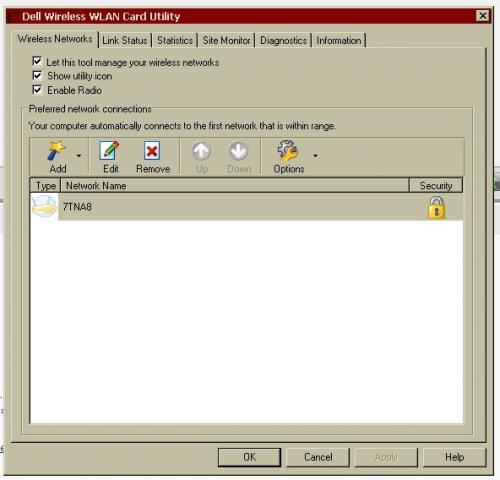
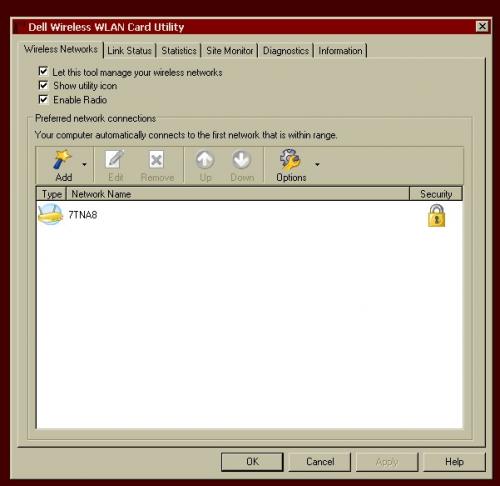




 Sign In
Sign In Create Account
Create Account

