"Windows Media Player has encountered a problem and needs to close."
This morning I thought I'd download WMP 11 to see if that worked, but I've found that I have the exact same problem... so I'm really stuck!
Additional Details
Now, it's not just 'one' particular video file that isn't working, it's ALL of my files which usually work perfectly, and yes, I do have a codec installed (specifically - K Lite Codec Pack) . Could it be a virus effecting my media players (I say players because I've found that Google Video and Media Player Classic aren't working either)?
Can someone please help me out, I really need to get it working again!
Thank you!

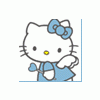













 Sign In
Sign In Create Account
Create Account

