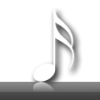
Ubuntu Installation problems
#1

 Posted 12 June 2007 - 09:35 PM
Posted 12 June 2007 - 09:35 PM

#2

 Posted 12 June 2007 - 10:23 PM
Posted 12 June 2007 - 10:23 PM

Can you elaborate on this a little? Did you download a boot and nuke cd, and nuked it? Or did it blow up or something?My computer has been nuked
Cool, so what does it sound like?I hear the CPU overheating
So the live cd works, but when you try to install, the screen just goes blank? Have you checked the cd?
#3

 Posted 13 June 2007 - 04:30 AM
Posted 13 June 2007 - 04:30 AM

#4

 Posted 19 June 2007 - 11:17 PM
Posted 19 June 2007 - 11:17 PM

Please elaborate the issues in details.My computer has been nuked, and I am trying to install Ubuntu...when I click the ran and install option, it stays forever on a black screen, and I hear the CPU overheating...is this right?
#5

 Posted 19 June 2007 - 11:52 PM
Posted 19 June 2007 - 11:52 PM

-UBER
Edited by UBER, 19 June 2007 - 11:53 PM.
#6

 Posted 06 July 2007 - 12:49 AM
Posted 06 July 2007 - 12:49 AM

Ever heard of formatting? Much preffered to these so called "nuke" programs.Nuke boot CD, and when I try to run the live CD, it takes forever, and the hard disk is spinning like crazy....I was actually scared to keep it running, so I turned it off.....
#7

 Posted 24 July 2007 - 11:55 PM
Posted 24 July 2007 - 11:55 PM

I've tried Safe VGA mode and it still crashes. Test CD & memcheck menu options come up with OK results. Both the 32 and 64 bit CDR versions behave the same (crash).
My older Sony Vaio runs the live 32 bit CD to the skin toned desktop with 2 icons. Checking my D hardrive with the file manager showed everything, but double clicking the .exe files of my favorite windows programs generates a "I don't know what that file is" type error. Double clicking on a .jpg file opened their file viewer with minimal simplistic menu choices or commands but better than MS picture viewer. It was no match for irfanview v4.00.
Neither Ubuntu program found or used my WiFi hardware or USB wireless keyboard & mouse. It's like they have said, it's not for novices. I would add to that . . . . it's not for intermediate users either. That's a shame because I wanted it to work. I had a working Linux distro (Xandros) on my old Sony Vaio last winter, but grew weary of it's requirement to find, download, adopt, adapt, learn and use an entirely new library of Linux programs (except for FireFox) to do what I wanted to do. Then it became no-boot dysfunctional and had to be removed for good with a very destructive NTFS reformatting. As much as I dislike the built in limitations and inflexibility of Windoze Xp and Vista HomPrem BloatWare, they both allow me to do almost everything without a thought.
My 3rd, used once a week desktop PC, an older 733mhz Pent-3 GateWay running buggy crashy W98SE is the perfect candidate for Ubuntu. Being retired, I have lots of PC time available and the patience & determination to make the Ubuntu OS work. All that GateWay needs is FireFox and an album viewer.
#8

 Posted 25 July 2007 - 06:34 AM
Posted 25 July 2007 - 06:34 AM

I had a Windows XP (2002?) and it crashed. We bought a new comp, but I dug the old one up to see if I could revive it, since we were running low on memory...
I put in the CD for Ubuntu (I received it in the mail), and it would boot from the CD, however when I would select Start or Install Ubuntu, Start Ubuntu in Safe Graphics mode, or check CD for defects, it would show a loading bar, and then go to a blank screen with a blinking horizontal cursor. after a while, the cursor oes away, and I can hear the CD spinning, and the comp overworking, and nothing happens for hours...
I wiped the hard drive with Darik's Boot and Nuke afterwards, but with the same results...
I don't know my specs, how can I find out?
#9

 Posted 31 July 2007 - 04:55 AM
Posted 31 July 2007 - 04:55 AM

#11

 Posted 02 August 2007 - 08:51 AM
Posted 02 August 2007 - 08:51 AM

#12

 Posted 09 August 2007 - 10:30 PM
Posted 09 August 2007 - 10:30 PM

Ever have any luck??
#13

 Posted 13 August 2007 - 12:56 PM
Posted 13 August 2007 - 12:56 PM

#14

 Posted 13 August 2007 - 01:58 PM
Posted 13 August 2007 - 01:58 PM

http://ubuntuforums.org/
http://www.ubuntu.co...unity/webforums
The sound that is being made from trying to install ubuntu is deffinately wrong, and I would advise you to check the cd in another computer to see if that is the problem and change the distro and either reburn the ISO image to another CD or just go for another distro.
You mention windows 2000, you have not mentioned if it is a laptop or desktop
also you mention the old system crashed, is this thaaat same computer and a replacement one?
Also, you might be better off first trying puppy linux to find out if all is OK with the computer, though small puppy does offer under its live CD condition a lot of info concerning your computer,
here is the link and the forum too:
http://www.puppylinu...ts.php?cat_id=2
http://www.murga-linux.com/puppy/
please let us know how you made out, and good luck then
Edited by fleamailman, 13 August 2007 - 02:02 PM.
#15

 Posted 19 October 2007 - 06:57 AM
Posted 19 October 2007 - 06:57 AM

all_generic_ide
this has worked for me good luck
Similar Topics
0 user(s) are reading this topic
0 members, 0 guests, 0 anonymous users
As Featured On:


















 Sign In
Sign In Create Account
Create Account

