At first my PC seemed to run fine, until I tried to play video games on it. Some of the games I like to play are resource hogs with good graphics. I started noticing some strange visuals (almost like a visual echo, whatever you may call that- 'trails' perhaps?) so I adjusted my graphics settings which helped to a degree. Only a few days after receiving my computer and playing video games on it a bit, did it begin to make a strange squealing noise, almost like a dial-up modem might make while connecting to the internet. When my PC makes these noises it usually does some combination of locking up/crashing.
I considered my graphics card and the types of games I liked to play so I bought a better graphics card. While this helped the quality of the games I played, the noises/locking up/crashing continued. Since sending my computer back for repairs to the manufacturer would have cost me around $170 in shipping fees, I opted to go to a local computer merchant who ran a diagnosis on my machine and cleaned it up for about $80. When I received my computer back from the local folks, it seemed to run much better but I still have problems with the odd noises, freezing up and crashes. Generally this sort of thing happens when I am running a resource intensive program including games like Battlefield 2, however it seems to randomly crash on its own on occasion as well (when I'm no where near the machine and its not running anything).
Sorry if my posting is lacking, I'm not really sure what to say despite reading the posting rules. I'd think if there were a problem with the hardware like the RAM not being firmly in place or an overheating issue, the local store would have picked up on it. I'm almost ashamed to ask for help, but the company I bought this machine from is a bunch of jerks and it looks like I may be stuck with a two thousand dollar heap of burning plastic. I don't have a display screen for measuring the temperature but it doesn't feel especially warm and I did have the manufacturer install a liquid cooling system for the CPU. I'm not sure what else to say other than, will you help me please? Thank you for your time!




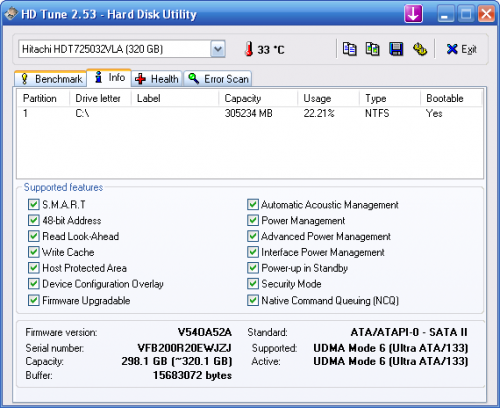
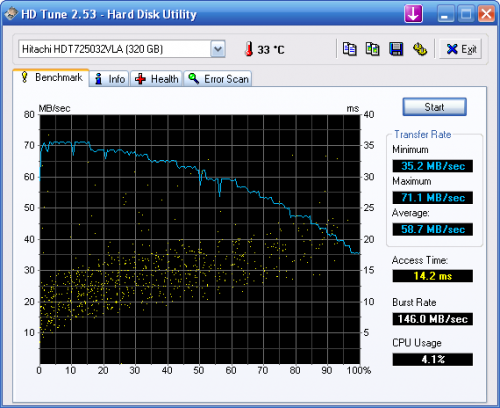
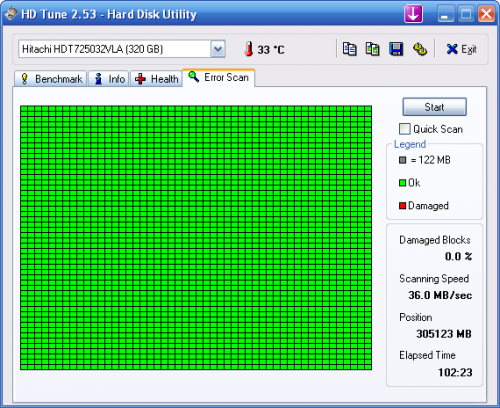
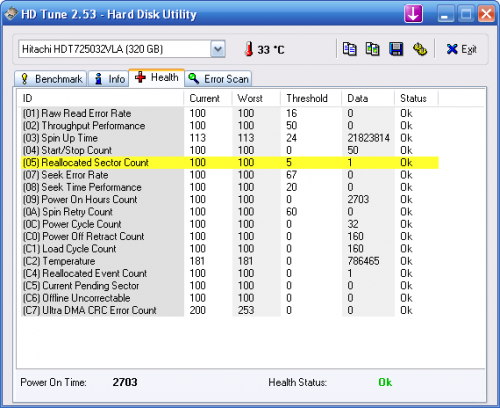











 Sign In
Sign In Create Account
Create Account

