Recently in the last few days perhaps after downloading a few dodgey programs, it seems to be blinking regularly at about once every 2 seconds even when Im not using the internet connection as such! To confirm this i double clicked on the taskbar icon and when the following window ensued, it confirmed my suspicion that my computer was sending and receiving data without me using the connection.
In an attempt to fix this, I reformatted and reinstalled Windows on my C partition, but this failed to fix the problem. So suspecting that the problem may have been in the D partition, I backed up the stuff in there onto my C partition and then formatted the D partition using windows. And then again reformated and reinstalled Windows in my C partition. This too failed to fix the problem. Frankly Im getting very tired having wasted almost 3-4 days trying to fix this problem.
I also in those days ran Spybot, Adaware, AVG antispyware, Super Antispyware, Spysweeper and all failed to detect any infection. Kaspersky antivirus failed to detect any problems too . I have been using the network moniter of Kaspersky Internet Security recently (trial version) to see exactly what has been using my connection and I suspect that one of my SVChost processes is the dodgey culprit. When I use either Windows firewall or the block all connections part of Kaspersk Internet security firewall; the internet taskbar icon still blinks away, more specifically the top of the 2 tiny monitors of the icon which i understand is supposed to blink everytime data is received. If the firewall restricitons are reduced both tend to blink randomly.
I will include a printscreen shot of what the network monitor was observing together with my hijack this log. PLease help me. I would be eternally gratefull if someone could help me fix this problem.
A very frustrate and depressed computer user!!
My Log from hijack this; the jepg images of the network monitor screenshots are attached and can be downloaded too!
Logfile of HijackThis v1.99.1
Scan saved at 8:04:12 PM, on 6/19/2007
Platform: Windows XP SP2 (WinNT 5.01.2600)
MSIE: Internet Explorer v7.00 (7.00.6000.16473)
Running processes:
C:\WINDOWS\System32\smss.exe
C:\WINDOWS\system32\winlogon.exe
C:\WINDOWS\system32\services.exe
C:\WINDOWS\system32\lsass.exe
C:\WINDOWS\system32\svchost.exe
C:\WINDOWS\System32\svchost.exe
C:\WINDOWS\system32\spoolsv.exe
C:\Program Files\Grisoft\AVG Anti-Spyware 7.5\guard.exe
C:\Program Files\Kaspersky Lab\Kaspersky Internet Security 6.0\avp.exe
C:\WINDOWS\system32\HPConfig.exe
C:\Program Files\HPQ\Notebook Utilities\HPWirelessMgr.exe
C:\WINDOWS\Explorer.EXE
C:\WINDOWS\system32\carpserv.exe
C:\Program Files\Synaptics\SynTP\SynTPLpr.exe
C:\Program Files\Synaptics\SynTP\SynTPEnh.exe
C:\Program Files\ATI Technologies\ATI Control Panel\atiptaxx.exe
C:\Program Files\HPQ\One-Touch\OneTouch.EXE
C:\Program Files\Kaspersky Lab\Kaspersky Internet Security 6.0\avp.exe
C:\Program Files\Internet Explorer\iexplore.exe
C:\WINDOWS\System32\svchost.exe
C:\Program Files\Grisoft\AVG Anti-Spyware 7.5\avgas.exe
C:\Program Files\SUPERAntiSpyware\SUPERAntiSpyware.exe
C:\Program Files\Common Files\Microsoft Shared\Windows Live\WLLoginProxy.exe
C:\WINDOWS\System32\svchost.exe
C:\Documents and Settings\Rags\Desktop\hijackthis\HijackThis.exe
R0 - HKCU\Software\Microsoft\Internet Explorer\Main,Start Page = http://www.hp.com
R1 - HKLM\Software\Microsoft\Internet Explorer\Main,Default_Page_URL = http://go.microsoft....k/?LinkId=69157
R1 - HKLM\Software\Microsoft\Internet Explorer\Main,Default_Search_URL = http://go.microsoft....k/?LinkId=54896
R1 - HKLM\Software\Microsoft\Internet Explorer\Main,Search Page = http://go.microsoft....k/?LinkId=54896
R0 - HKLM\Software\Microsoft\Internet Explorer\Main,Start Page = http://go.microsoft....k/?LinkId=69157
R1 - HKCU\Software\Microsoft\Internet Connection Wizard,ShellNext = http://www.hp.com/
O2 - BHO: Skype add-on (mastermind) - {22BF413B-C6D2-4d91-82A9-A0F997BA588C} - C:\Program Files\Skype\Toolbars\Internet Explorer\SkypeIEPlugin.dll
O2 - BHO: (no name) - {7E853D72-626A-48EC-A868-BA8D5E23E045} - (no file)
O2 - BHO: Windows Live Sign-in Helper - {9030D464-4C02-4ABF-8ECC-5164760863C6} - C:\Program Files\Common Files\Microsoft Shared\Windows Live\WindowsLiveLogin.dll
O4 - HKLM\..\Run: [CARPService] carpserv.exe
O4 - HKLM\..\Run: [SynTPLpr] C:\Program Files\Synaptics\SynTP\SynTPLpr.exe
O4 - HKLM\..\Run: [SynTPEnh] C:\Program Files\Synaptics\SynTP\SynTPEnh.exe
O4 - HKLM\..\Run: [ATIPTA] C:\Program Files\ATI Technologies\ATI Control Panel\atiptaxx.exe
O4 - HKLM\..\Run: [Cpqset] C:\Program Files\HPQ\Default Settings\cpqset.exe
O4 - HKLM\..\Run: [Display Settings] C:\Program Files\HPQ\Notebook Utilities\hptasks.exe /s
O4 - HKLM\..\Run: [QT4HPOT] C:\Program Files\HPQ\One-Touch\OneTouch.EXE
O4 - HKLM\..\Run: [AVP] "C:\Program Files\Kaspersky Lab\Kaspersky Internet Security 6.0\avp.exe"
O4 - HKLM\..\Run: [!AVG Anti-Spyware] "C:\Program Files\Grisoft\AVG Anti-Spyware 7.5\avgas.exe" /minimized
O4 - HKCU\..\Run: [MsnMsgr] "C:\Program Files\MSN Messenger\MsnMsgr.Exe" /background
O4 - HKCU\..\Run: [SUPERAntiSpyware] C:\Program Files\SUPERAntiSpyware\SUPERAntiSpyware.exe
O8 - Extra context menu item: Add to Anti-Banner - C:\Program Files\Kaspersky Lab\Kaspersky Internet Security 6.0\ie_banner_deny.htm
O9 - Extra button: (no name) - {08B0E5C0-4FCB-11CF-AAA5-00401C608501} - C:\Program Files\Java\j2re1.4.2\bin\npjpi142.dll
O9 - Extra 'Tools' menuitem: Sun Java Console - {08B0E5C0-4FCB-11CF-AAA5-00401C608501} - C:\Program Files\Java\j2re1.4.2\bin\npjpi142.dll
O9 - Extra button: Web Anti-Virus statistics - {1F460357-8A94-4D71-9CA3-AA4ACF32ED8E} - C:\Program Files\Kaspersky Lab\Kaspersky Internet Security 6.0\scieplugin.dll
O9 - Extra button: Skype - {77BF5300-1474-4EC7-9980-D32B190E9B07} - C:\Program Files\Skype\Toolbars\Internet Explorer\SkypeIEPlugin.dll
O9 - Extra button: (no name) - {e2e2dd38-d088-4134-82b7-f2ba38496583} - %windir%\Network Diagnostic\xpnetdiag.exe (file missing)
O9 - Extra 'Tools' menuitem: @xpsp3res.dll,-20001 - {e2e2dd38-d088-4134-82b7-f2ba38496583} - %windir%\Network Diagnostic\xpnetdiag.exe (file missing)
O9 - Extra button: Messenger - {FB5F1910-F110-11d2-BB9E-00C04F795683} - C:\Program Files\Messenger\msmsgs.exe
O9 - Extra 'Tools' menuitem: Windows Messenger - {FB5F1910-F110-11d2-BB9E-00C04F795683} - C:\Program Files\Messenger\msmsgs.exe
O11 - Options group: [INTERNATIONAL] International*
O18 - Protocol: livecall - {828030A1-22C1-4009-854F-8E305202313F} - C:\PROGRA~1\MSNMES~1\MSGRAP~1.DLL
O18 - Protocol: msnim - {828030A1-22C1-4009-854F-8E305202313F} - C:\PROGRA~1\MSNMES~1\MSGRAP~1.DLL
O18 - Protocol: skype4com - {FFC8B962-9B40-4DFF-9458-1830C7DD7F5D} - C:\PROGRA~1\COMMON~1\Skype\SKYPE4~1.DLL
O20 - AppInit_DLLs: C:\PROGRA~1\KASPER~1\KASPER~2.0\adialhk.dll
O20 - Winlogon Notify: !SASWinLogon - C:\Program Files\SUPERAntiSpyware\SASWINLO.dll
O20 - Winlogon Notify: klogon - C:\WINDOWS\system32\klogon.dll
O20 - Winlogon Notify: WgaLogon - C:\WINDOWS\SYSTEM32\WgaLogon.dll
O23 - Service: AVG Anti-Spyware Guard - GRISOFT s.r.o. - C:\Program Files\Grisoft\AVG Anti-Spyware 7.5\guard.exe
O23 - Service: Kaspersky Internet Security 6.0 (AVP) - Unknown owner - C:\Program Files\Kaspersky Lab\Kaspersky Internet Security 6.0\avp.exe" -r (file missing)
O23 - Service: HP Configuration Interface Service (HPConfig) - Hewlett-Packard - C:\WINDOWS\system32\HPConfig.exe
O23 - Service: HPWirelessMgr - Hewlett-Packard Co. - C:\Program Files\HPQ\Notebook Utilities\HPWirelessMgr.exe
-------------------------------------------------------------------------------------------------------------------------------------------
My uninstall list:
ALi FIR Driver
ATI - Software Uninstall Utility
ATI Control Panel
ATI Display Driver
AVG Anti-Spyware 7.5
Conexant 56K ACLink Modem
Conexant AC-Link Audio
HijackThis 1.99.1
Hotfix for Windows XP (KB914440)
Hotfix for Windows XP (KB915865)
HP Help and Support
HP Wireless LAN Driver
HP WLAN 54g W450 Network Adapter
InterVideo WinDVD
Java 2 Runtime Environment, SE v1.4.2
Kaspersky Internet Security 6.0
Kaspersky Internet Security 6.0
Microsoft .NET Framework 1.1
Microsoft .NET Framework 1.1
Microsoft .NET Framework 1.1 Hotfix (KB886903)
Microsoft Internationalized Domain Names Mitigation APIs
Microsoft National Language Support Downlevel APIs
Notebook Utilities
One-Touch Buttons
Security Update for Windows Internet Explorer 7 (KB929969)
Security Update for Windows Internet Explorer 7 (KB933566)
Security Update for Windows Media Player (KB911564)
Security Update for Windows Media Player 6.4 (KB925398)
Security Update for Windows Media Player 9 (KB917734)
Security Update for Windows XP (KB890046)
Security Update for Windows XP (KB893756)
Security Update for Windows XP (KB896358)
Security Update for Windows XP (KB896423)
Security Update for Windows XP (KB896428)
Security Update for Windows XP (KB899587)
Security Update for Windows XP (KB899591)
Security Update for Windows XP (KB900725)
Security Update for Windows XP (KB901017)
Security Update for Windows XP (KB901214)
Security Update for Windows XP (KB902400)
Security Update for Windows XP (KB904706)
Security Update for Windows XP (KB905414)
Security Update for Windows XP (KB905749)
Security Update for Windows XP (KB908519)
Security Update for Windows XP (KB911562)
Security Update for Windows XP (KB911927)
Security Update for Windows XP (KB913580)
Security Update for Windows XP (KB914388)
Security Update for Windows XP (KB914389)
Security Update for Windows XP (KB917953)
Security Update for Windows XP (KB918118)
Security Update for Windows XP (KB918439)
Security Update for Windows XP (KB919007)
Security Update for Windows XP (KB920213)
Security Update for Windows XP (KB920670)
Security Update for Windows XP (KB920683)
Security Update for Windows XP (KB920685)
Security Update for Windows XP (KB922819)
Security Update for Windows XP (KB923191)
Security Update for Windows XP (KB923414)
Security Update for Windows XP (KB923689)
Security Update for Windows XP (KB923789)
Security Update for Windows XP (KB923980)
Security Update for Windows XP (KB924191)
Security Update for Windows XP (KB924270)
Security Update for Windows XP (KB924667)
Security Update for Windows XP (KB925902)
Security Update for Windows XP (KB926255)
Security Update for Windows XP (KB926436)
Security Update for Windows XP (KB927779)
Security Update for Windows XP (KB927802)
Security Update for Windows XP (KB928255)
Security Update for Windows XP (KB928843)
Security Update for Windows XP (KB929123)
Security Update for Windows XP (KB930178)
Security Update for Windows XP (KB931261)
Security Update for Windows XP (KB931784)
Security Update for Windows XP (KB932168)
Security Update for Windows XP (KB935839)
Security Update for Windows XP (KB935840)
Skype™ 3.2
SUPERAntiSpyware Free Edition
Synaptics Pointing Device Driver
Update for Windows XP (KB894391)
Update for Windows XP (KB898461)
Update for Windows XP (KB900485)
Update for Windows XP (KB904942)
Update for Windows XP (KB908531)
Update for Windows XP (KB910437)
Update for Windows XP (KB911280)
Update for Windows XP (KB916595)
Update for Windows XP (KB920872)
Update for Windows XP (KB922582)
Update for Windows XP (KB927891)
Update for Windows XP (KB930916)
Update for Windows XP (KB931836)
Windows Installer 3.1 (KB893803)
Windows Internet Explorer 7
Windows Live Messenger
Windows Live Sign-in Assistant
Windows XP Hotfix - KB873339
Windows XP Hotfix - KB885835
Windows XP Hotfix - KB885836
Windows XP Hotfix - KB886185
Windows XP Hotfix - KB887472
Windows XP Hotfix - KB888302
Windows XP Hotfix - KB890859
Windows XP Hotfix - KB891781
Windows XP Service Pack 2
WinRAR archiver
------------------------------------------------------------------------------------------------------------------------------------------



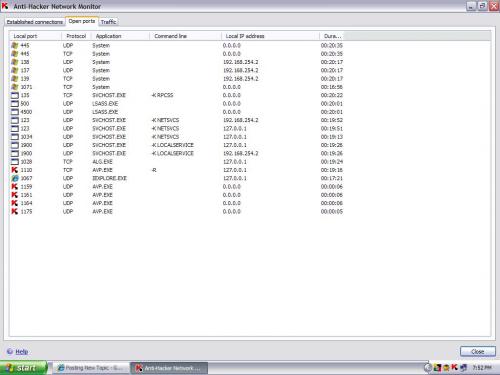
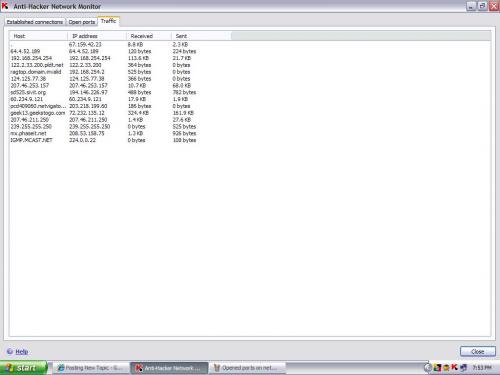












 Sign In
Sign In Create Account
Create Account

