I recently bought a G-Force 8800 GTS xXx edition and fitted it in my standard bought Fujitsu Siemens case (quite small case).
Than I noticed that the cpu's temperature was rising more and more it than came to a 52C when I was playing Flat Out 2 (all settings: very High) and gpu's temperature came to a 80C.
So I decided to buy a new 80 mm case fan that could run up to 3800 RPM.
After replacing the old one and also changing some wires and removing an air tube from the CPU fan to the case exit (it was placed from one side of the case wall horizontal to the other side allmost blocking the new rear 80mm case fan)
I played again and noticed that Speedfan was giving me this:
system: 37C
CPU: 54C
AUX: 46C
HDO: 39C
HD1: 42C
Temp: 25C
but I noticed that the core (what does this stand for? Memory? my 2x 1GB Memory?) temperature had never been so heigh?
Core0: 58C
Core1: 55C

So there must be something bad with the airflow or something.
The new fan was working, but didn't do anything good.
So I'm not quite sure if I have to worry with these settings, Speedfan indicates a flame icon when anything reaches above 50C.
I'll try to make some pictures of the inside of the case.




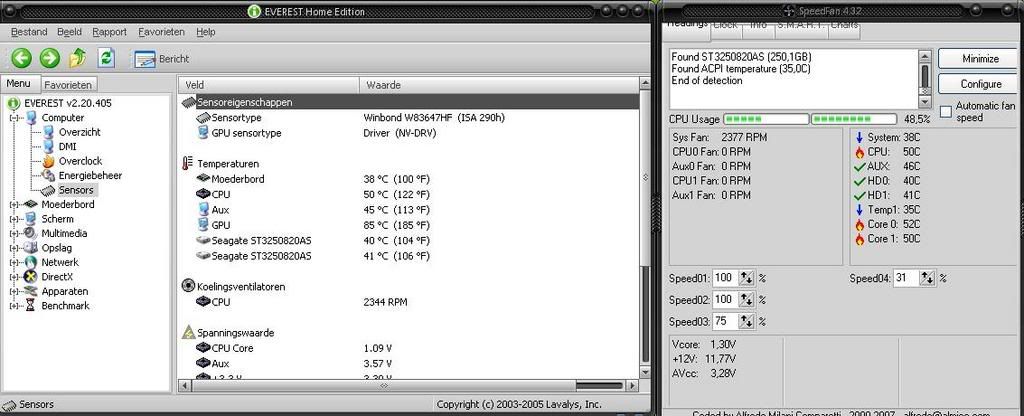
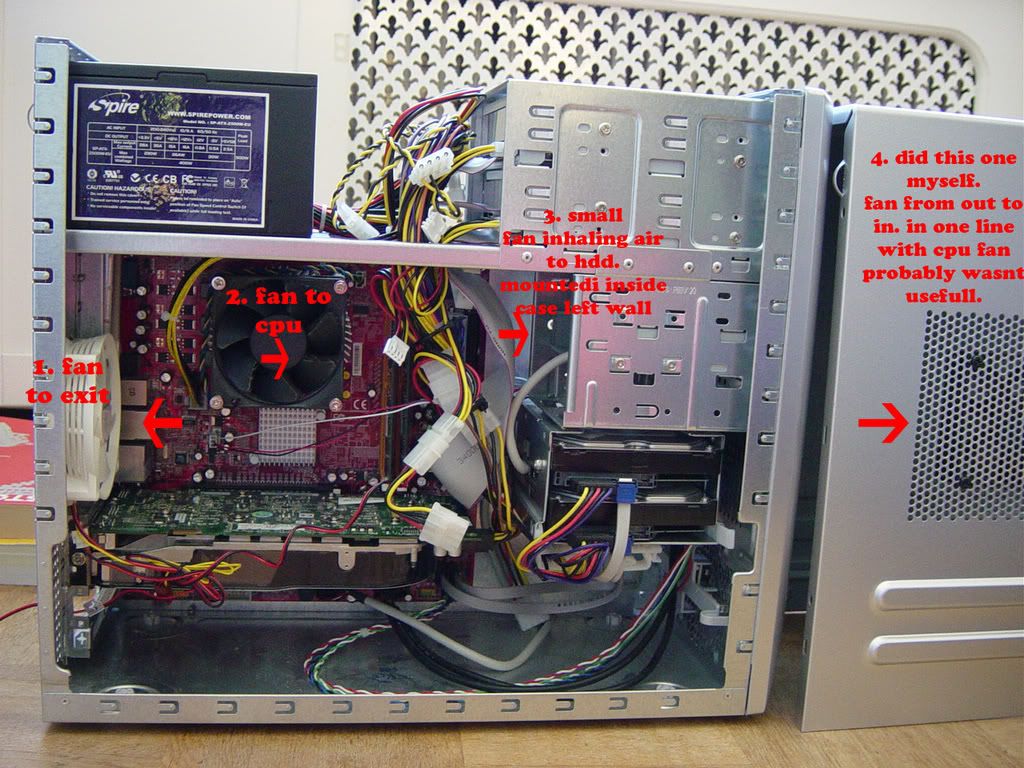
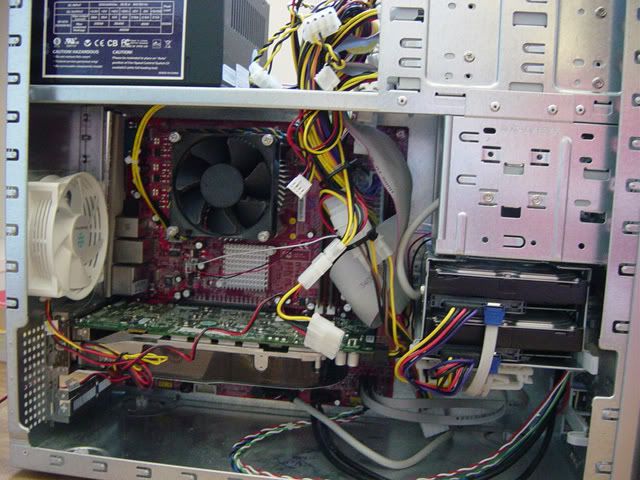
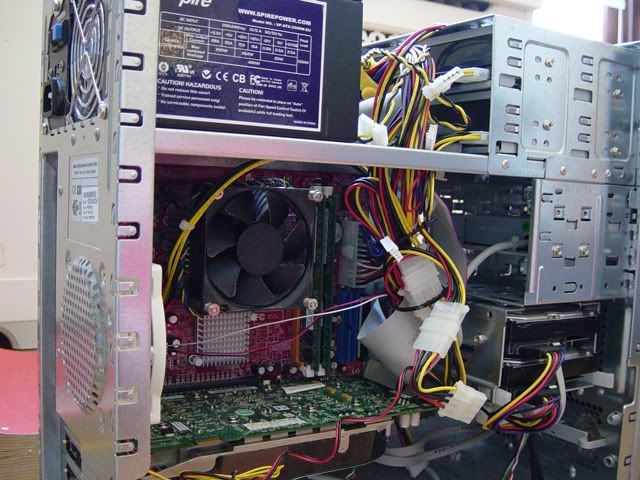


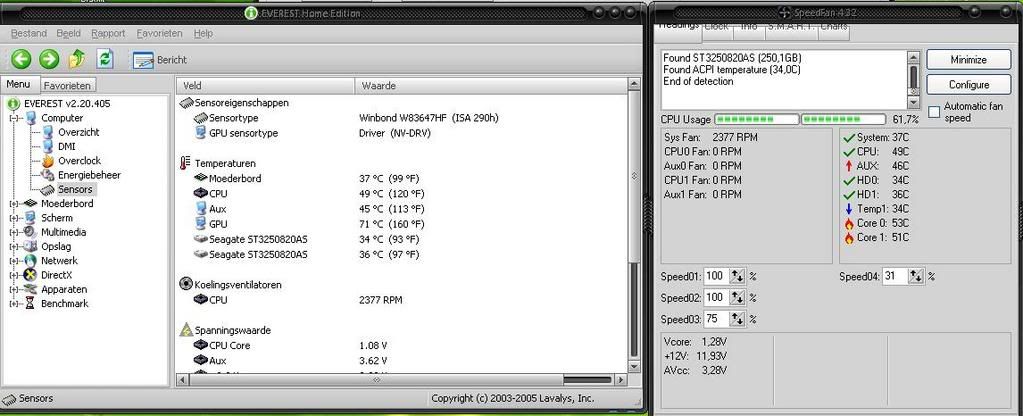

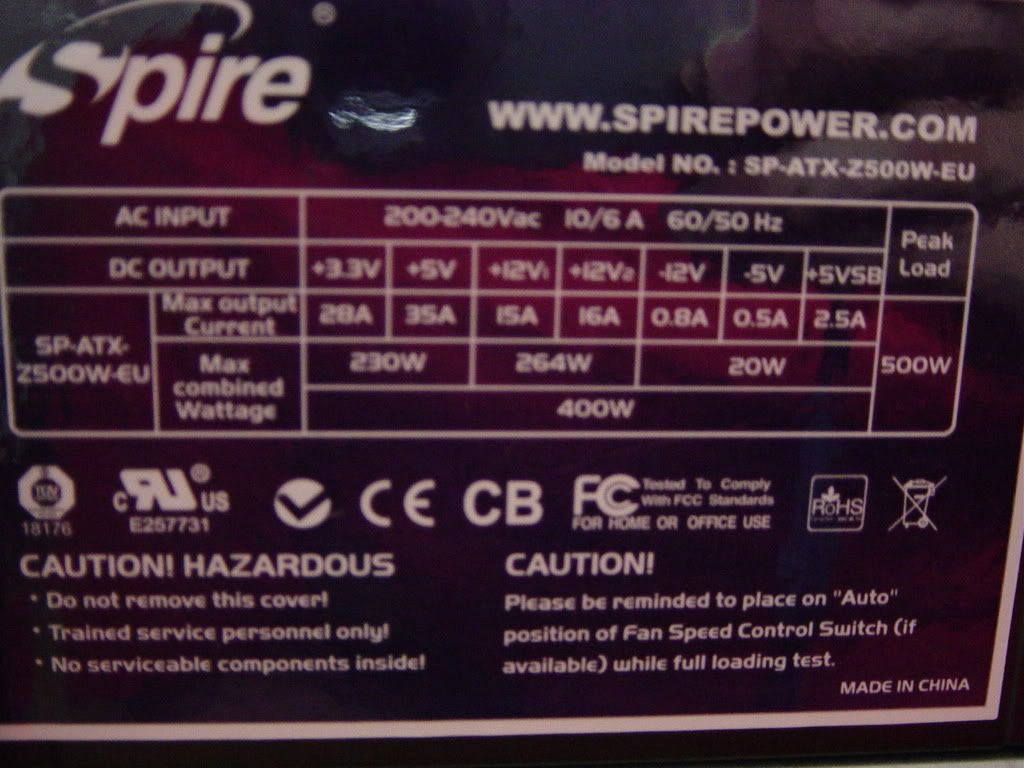
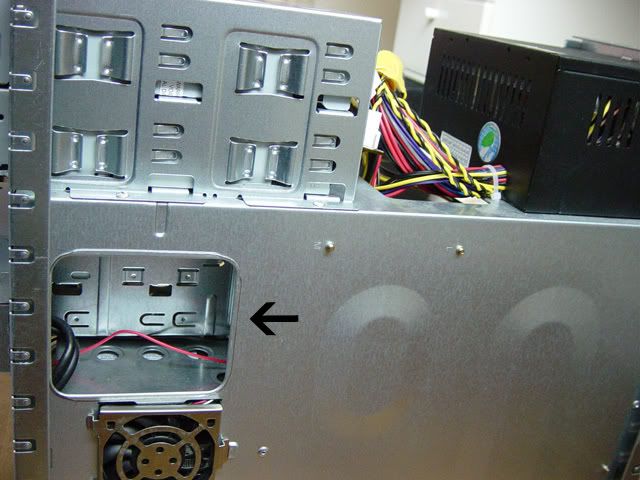
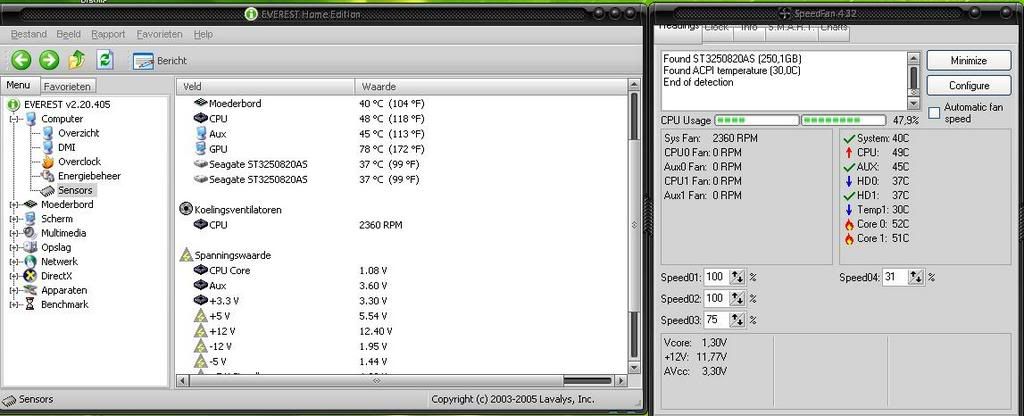
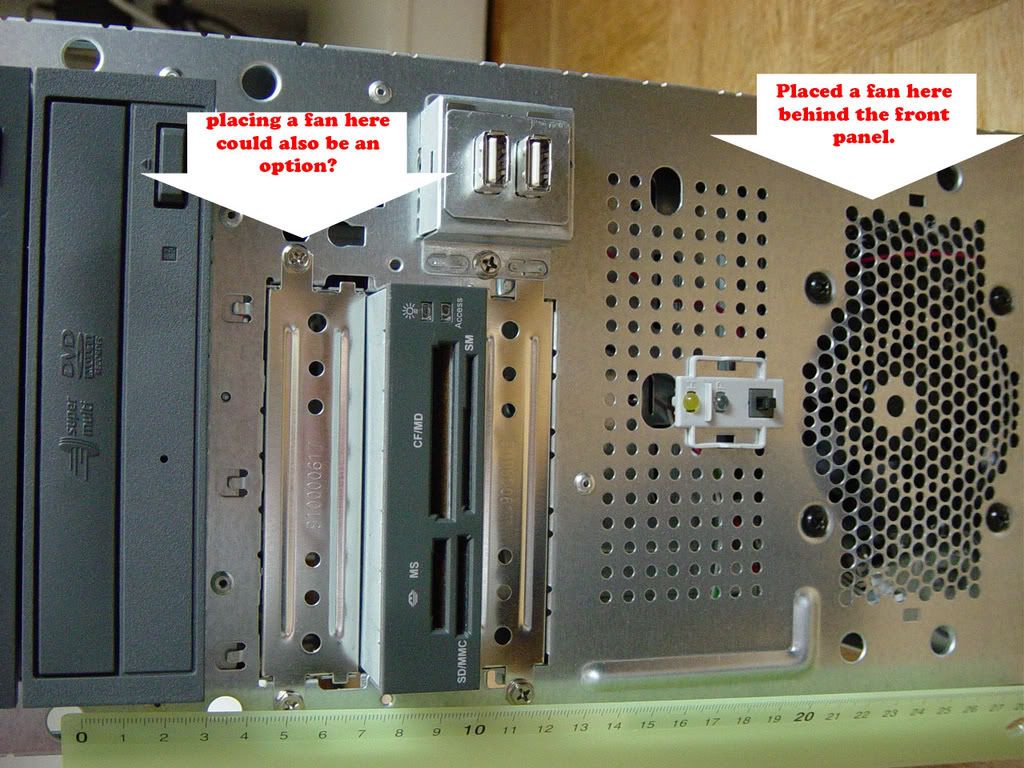












 Sign In
Sign In Create Account
Create Account

