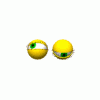
Problems copying files over network
Started by
rob h66
, Jun 24 2007 04:32 PM
#1

 Posted 24 June 2007 - 04:32 PM
Posted 24 June 2007 - 04:32 PM

#2

 Posted 24 June 2007 - 06:40 PM
Posted 24 June 2007 - 06:40 PM

How far away from the router is your wireless computer? If it's too far then it will fail, try moving it closer and see if it works. Also with your error code, this is the BSOD right? Do you get this error at any other time, have you had BSOD's before?
#3

 Posted 25 June 2007 - 06:01 AM
Posted 25 June 2007 - 06:01 AM

The router is close by and I have never had problems with the signal at any other time, when my pc crashes the other pc still has its connection to the internet.
I only get this error when copying form PC2 to PC1 (I have not tried in the other direction). At all other times the PC has no problems at all.
I have had BSODs before but not related, recently had to fit new hard drive and fresh install of XP home SP2 with all latest updates.
I only get this error when copying form PC2 to PC1 (I have not tried in the other direction). At all other times the PC has no problems at all.
I have had BSODs before but not related, recently had to fit new hard drive and fresh install of XP home SP2 with all latest updates.
#4

 Posted 25 June 2007 - 06:50 AM
Posted 25 June 2007 - 06:50 AM

If you can get as much information as you can about the BSOD's, I'll PM another member here who has an understanding of them to come and check this thread out. Please post as much information (pictures are GOOD) about the BSOD's and we'll see what we can do.
Hang tight!
Hang tight!
#5

 Posted 25 June 2007 - 05:22 PM
Posted 25 June 2007 - 05:22 PM

Blue screen error messages are one of the most misunderstood error messages out there in regards to windows.According to Microsoft, only 5-20% of these errors are actually caused by the OS. Only 10% are hardware related. The other 70% are the result of faulty drivers or software incompatibility. Based on those numbers, less than 15% of blue screen errors can be permanently resolved with an OS reinstall.
So we can correctly solve this issue we need to get the minidumps.
To get the Minidumps do the following
1 > Create a new folder on the desktop and call it "dumpcheck" or whatever you like.
2 > Navigate to %systemroot%\minidump You can paste that address in address bar to get there. Then copy the last few minidump files to that folder.%systemroot% is normally c:\windows. They are numbered by date.
3 > Close the folder and right click on it and select Send to Compressed (zipped) Folder. Please do NOT compress them in .rar
4 > Use the "add reply" option upload that zip file here as an attachment.
So we can correctly solve this issue we need to get the minidumps.
To get the Minidumps do the following
1 > Create a new folder on the desktop and call it "dumpcheck" or whatever you like.
2 > Navigate to %systemroot%\minidump You can paste that address in address bar to get there. Then copy the last few minidump files to that folder.%systemroot% is normally c:\windows. They are numbered by date.
3 > Close the folder and right click on it and select Send to Compressed (zipped) Folder. Please do NOT compress them in .rar
4 > Use the "add reply" option upload that zip file here as an attachment.
#6

 Posted 26 June 2007 - 10:55 AM
Posted 26 June 2007 - 10:55 AM

Here are the last 3 minidump files, I hope it sheds some light on my problem.
Attached Files
#7

 Posted 28 June 2007 - 03:20 PM
Posted 28 June 2007 - 03:20 PM

I managed to find out how to analyse minidump files with the result being:
Probably caused by : memory corruption
Now I am getting more confused!
I just tried copying some files over from my daughters pc, from her end. My pc locks up, desktop still there but no response to mouse and ctrl alt del. Reboot and check event log to find nothing, check for new minidump file find nothing.
Try copying files from my daughters pc to mine from my end. On the 3rd folder my pc crashes to a black screen, no response to anything, have to reboot, nothing in event log and no new minidump file so nothing to analyse as to what went wrong, I am starting to hate my pc. I will run memtest86 overnight to see if that turns anything up.
Probably caused by : memory corruption
Now I am getting more confused!
I just tried copying some files over from my daughters pc, from her end. My pc locks up, desktop still there but no response to mouse and ctrl alt del. Reboot and check event log to find nothing, check for new minidump file find nothing.
Try copying files from my daughters pc to mine from my end. On the 3rd folder my pc crashes to a black screen, no response to anything, have to reboot, nothing in event log and no new minidump file so nothing to analyse as to what went wrong, I am starting to hate my pc. I will run memtest86 overnight to see if that turns anything up.
#8

 Posted 28 June 2007 - 03:49 PM
Posted 28 June 2007 - 03:49 PM

Congradulations on analyzing the minidumps.
Lets us know how those tests turn up.
How old is the router?
Lets us know how those tests turn up.
How old is the router?
#9

 Posted 29 June 2007 - 12:29 AM
Posted 29 June 2007 - 12:29 AM

Firstly, I have run memtest86 all night from a bootable cd, it is currently still running and on its 4th pass. It says there are no errors.
The router is about 4 months old. I am posting on 4 different forums at the moment trying to get to the bottom of this problem. As I said, this is a new install on a new hard drive so there is very little in the way of programs installed so far but could it be related to that, for example I have installed photoshop elements 5 and office xp.
I have not been able to update the driver for my graphics card as the new driver I downloaded fron the Nvidia website was not recognised when i tried it.
UPDATE!
After running memtest86 for 6 passes with no errors I stopped it and rebooted the pc, went out for a while only to find a BSOD on my return. Attached is the full analysis of the dump file, it still says it is a memory coruption. I will now begin to take out some of my RAM and try to eliminate that.
I have also tried another network adaptor to try to eliminate that aspect and I still get a failure so I gues it isnt that.
I have noticed that the screen seems to flicker quite noticably when I first log on, which it didnt before, maybe I will have to fork out for a new graphics card to try that. Is it an easy job to remove and replace the graphics card, some advice would be appreciated.
The router is about 4 months old. I am posting on 4 different forums at the moment trying to get to the bottom of this problem. As I said, this is a new install on a new hard drive so there is very little in the way of programs installed so far but could it be related to that, for example I have installed photoshop elements 5 and office xp.
I have not been able to update the driver for my graphics card as the new driver I downloaded fron the Nvidia website was not recognised when i tried it.
UPDATE!
After running memtest86 for 6 passes with no errors I stopped it and rebooted the pc, went out for a while only to find a BSOD on my return. Attached is the full analysis of the dump file, it still says it is a memory coruption. I will now begin to take out some of my RAM and try to eliminate that.
I have also tried another network adaptor to try to eliminate that aspect and I still get a failure so I gues it isnt that.
I have noticed that the screen seems to flicker quite noticably when I first log on, which it didnt before, maybe I will have to fork out for a new graphics card to try that. Is it an easy job to remove and replace the graphics card, some advice would be appreciated.
Attached Files
Edited by rob h66, 29 June 2007 - 08:50 AM.
#10

 Posted 29 June 2007 - 03:39 PM
Posted 29 June 2007 - 03:39 PM

There is more types of memory then just RAM.
Who is the manufacture of your Hard drive?
Who is the manufacture of your Hard drive?
#11

 Posted 29 June 2007 - 03:47 PM
Posted 29 June 2007 - 03:47 PM

My main hard drive is a Maxtor, this is only about 2 weeks old.
#12

 Posted 30 June 2007 - 01:47 AM
Posted 30 June 2007 - 01:47 AM

Go ahead and download HDtune in my signature and give it a run.
Report back if you get any errors.
Report back if you get any errors.
#13

 Posted 30 June 2007 - 05:04 PM
Posted 30 June 2007 - 05:04 PM

My pc is completely useless now, I got reports from Norton systemworks that i needed to run checkdisk on my drive. When I did it found many errors, corrupted files etc, after fixing them all seemed to work ok for a while then it just got worse. Boot up log on and then no programs would launch, taskbar disappeared. I am now the owner of a brand new pc running vista which i will have to learn and set up. I am not giving up on the other pc but i need a working pc for my job and it seems like it is going to take a while to sort out. I will report back when/if I get it booted up again, hopefully not too long, I need to transfer all of my settings and email etc to my new pc, I saved backups using the file and settings transfer wizard but they dont work with vista so I will have to find another way.
Thanks for all of your help, it is much appreciated and I have learnt quite a lot(not sure if some is relevant to vista) I am sure I will need to post again when I rebuild/re-install my old pc.
Thanks for all of your help, it is much appreciated and I have learnt quite a lot(not sure if some is relevant to vista) I am sure I will need to post again when I rebuild/re-install my old pc.
Edited by rob h66, 02 July 2007 - 05:44 AM.
Similar Topics
0 user(s) are reading this topic
0 members, 0 guests, 0 anonymous users
As Featured On:

















 Sign In
Sign In Create Account
Create Account

