McAfee has automatically blocked a buffer overflow.
Details
Detection:
File: C:\WINDOWS\Explorer.EXE
More Info
Buffer overflows occur when suspect programs or processes try to store more data in a buffer (temporary data storage area) on your computer than its limit, corrupting or overwriting valid data in adjacent buffers.
If you do not recognize this activity, McAfee recommends that you continue to block it. If you recognize this activity, trust it in the future.
A search leads me to results saying it could either be an infection or a memory problem. I've tested my memory and everything looks fine. I run virus scans on a very regular basis, so I doubt that's it. I've researched a few related worms and trojans, and I don't seem to have anything. All of my virus scans are clean, and HijackThis shows nothing out of the ordinary. I'm thinking maybe I'm somehow overloading Windows Explorer (not Internet Explorer). Would that make sense?
It seems to be happening a lot since downloading a bunch of large videos at my friend's house (using my sister's laptop, which I maintain and clean on a regular basis). The videos are legit and come from a popular site and nobody else seems to have any problems with them. But when running a few of the videos, I get the buffer overflow warning. Then once that happens, Explorer starts acting up. If I open a folder containing some of the videos, I can't rename or move them because they're being used by Windows Explorer, even if I haven't actually opened the videos. I have to close the handles with Process Explorer to do anything.
Also, certain folders stop responding after the warning, even folders that don't hold any videos. If I end/restart Explorer, it will stop for awhile, but it eventually happens again. It doesn't completely stop until I restart my computer. However, once I start watching the videos again, my problems return. So far, it seems to primarily be tied to these videos. Not only these specific videos, though.
Other videos downloaded from other sites that same night also cause the warning. And I even get it from opening a folder containing old videos that never caused a problem before. It seems that it happens whenever a folder contains at least one video over 100 MB in size. I'm wondering if I should try uninstalling some of the most recent hotfixes. Not really sure if they might be related or not, though.
I really don't think these videos are infected, as they come from a trusted source, and I've scanned them with several programs. Are they simply demanding too much from Windows Explorer? Each video is about 180 MB. That's never been a problem before, though. What do you guys think about this? I'm tempted to allow the buffer overflow, but that seems potentially dangerous.
My McAfee SecurityCenter is expiring very soon and I don't have the money to renew my subscription right now, so I'm concerned that I won't be able to block these buffer overflows anymore. Any help would be greatly appreciated.
Programs I've scanned with (in Safe Mode) include: McAfee SecurityCenter, AVG Anti-Virus, AVG Anti-Spyware, SUPERAntiSpyware, Spybot - Search & Destroy, Ad-Aware, Blacklight.
My system specs are...
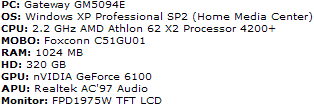
And these are my installed SecurityCenter programs...
SecurityCenter
Version: 7.2
Build: 7.2.147
Language: en-us
Last Update: 3/22/2007
VirusScan
Version: 11.2
Build: 11.2.124
Language: en-us
Last Update: 6/23/2007
DAT Version: 5059.0000
DAT Creation Date: 6/22/2007
Engine Version: 5100.0194
Personal Firewall
Version: 8.2
Build: 8.2.122
Language: en-us
Last Update: 6/21/2007
SiteAdvisor
Version: 2.4
Build: 2.4.6066
Language: en-us
Last Update: 4/14/2007
SpamKiller
Version: 8.2
Build: 8.2.137
Language: en-us
Last Update: 6/23/2007
Content Version: 590.0.154.154
Privacy Service
Version: 9.2
Build: 9.2.134
Language: en-us
Last Update: 5/8/2007















 Sign In
Sign In Create Account
Create Account

