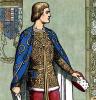
Mouse Problem with GTA San Andreas
Started by
dllp117
, Jun 26 2007 10:31 PM
#1

 Posted 26 June 2007 - 10:31 PM
Posted 26 June 2007 - 10:31 PM

#2

 Posted 27 June 2007 - 10:07 AM
Posted 27 June 2007 - 10:07 AM

Try reinstalling it, backup the saved files.
#3

 Posted 27 June 2007 - 03:06 PM
Posted 27 June 2007 - 03:06 PM

okay, i'll try that. I should also add that, if I pause the game and go to the menu, then click on any one of the selections (return to game, map, exit to windows, etc.) though it will have no effect on the menu, when I go back to my game, a am now able to use my mouse, until I go back into the menu. I hope that wasn't to confusing...
#4

 Posted 28 June 2007 - 04:48 PM
Posted 28 June 2007 - 04:48 PM

Reinstalling the game didn't help either...this is such a weird problem I'm starting to think that maybe my copy of GTA is bad...
#5

 Posted 30 June 2007 - 08:34 AM
Posted 30 June 2007 - 08:34 AM

I have that problem...if it doesn't work just keep moving it and go to the menu and the press ESC to go back to the game...works for me...
Similar Topics
0 user(s) are reading this topic
0 members, 0 guests, 0 anonymous users
As Featured On:














 Sign In
Sign In Create Account
Create Account

