The computer in question is setup as follows : Windows XP SP2, Scientific-Atlanta Cable Modem, Comcast Cable service
The cable modem is currently connected to the PC via USB. There problems with the network card(?- im pretty sure its installed correctly and drivers are up to date) and the modem wouldnt connect with an ethernet connection. I've been off at school (this computer is at home) and have ignored this for a while. However, I am wishing to setup the wireless router at home, temporarily.
The router has no USB ports, and it seems the modem wont allow for a connection from both USB and ethernet at once (i sometimes plug my laptop in to the modem for internet access)
To sum it up, my question is this: is there a way for me to network the wireless router so that the modem can still be connected to the desktop with USB?
EDIT: if possible, i want to try to avoid having to mess with the network card, but would unistalling/reinstalling this help?
Edited by stokeybo17, 28 June 2007 - 10:22 AM.




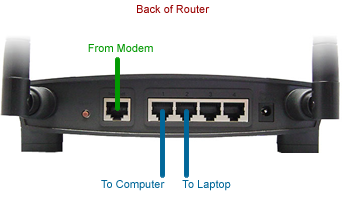











 Sign In
Sign In Create Account
Create Account

