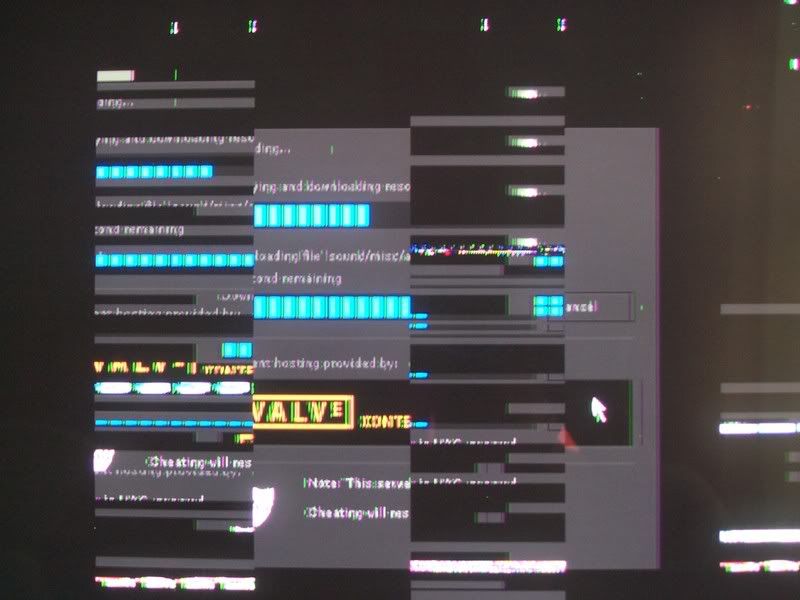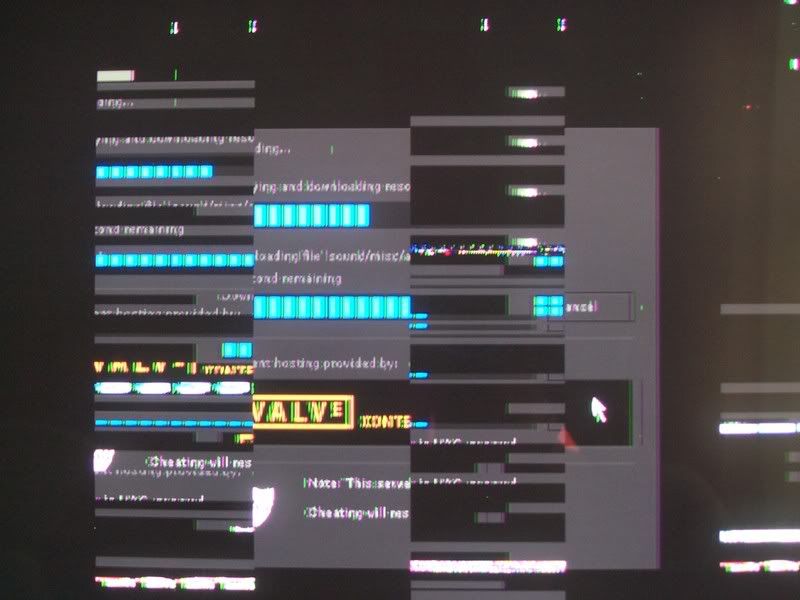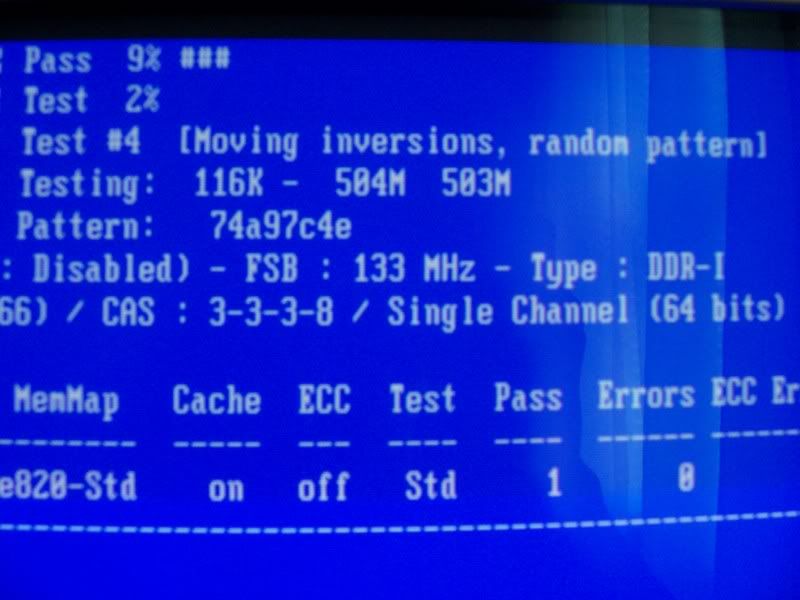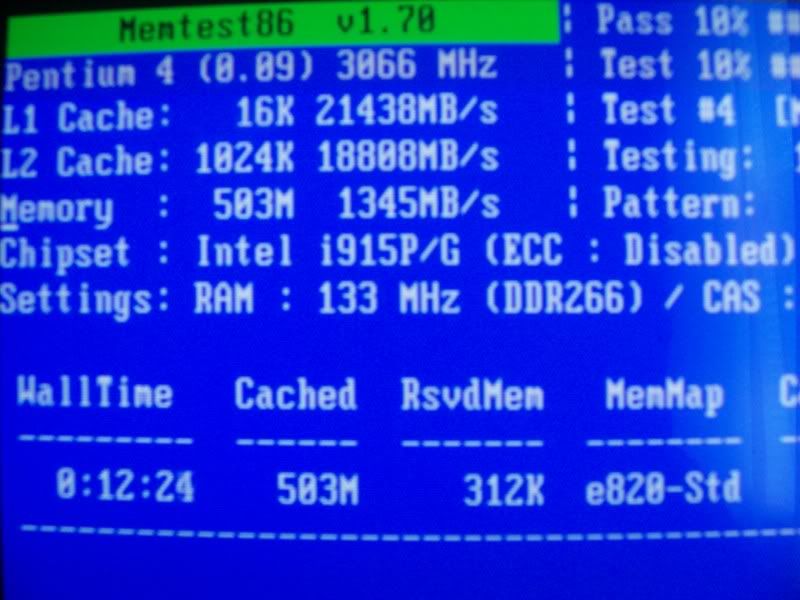is that what your looking for?
Computer:
Operating System Microsoft Windows XP Professional
OS Service Pack Service Pack 2
DirectX 4.09.00.0904 (DirectX 9.0c)
Computer Name CHWDPX-AEEF940C
User Name mag1k
Motherboard:
CPU Type Intel Pentium 4, 3066 MHz (23 x 133)
Motherboard Name Asus PTGD1-LA (3 PCI, 4 DDR DIMM, Audio, Video, LAN, IEEE-1394)
Motherboard Chipset Intel Grantsdale-G i915G
System Memory 503 MB
BIOS Type AMI (03/31/05)
Communication Port ECP Printer Port (LPT1)
Display:
Video Adapter Intel® 82915G/GV/910GL Express Chipset Family (128 MB)
3D Accelerator Intel GMA 900
Monitor Plug and Play Monitor [NoDB] (CNG45208TB)
Monitor Plug and Play Monitor [NoDB] (CNG45208TB)
Multimedia:
Audio Adapter Intel 82801FB ICH6 - High Definition Audio Controller [B-1]
Storage:
IDE Controller Intel® 82801FB Ultra ATA Storage Controllers - 2651
IDE Controller Intel® 82801FB/FBM Ultra ATA Storage Controllers - 266F
SCSI/RAID Controller SCSI/RAID Host Controller
Disk Drive ST3160023AS (160 GB, 7200 RPM, SATA)
Disk Drive Generic USB SD Reader USB Device
Disk Drive Generic USB CF Reader USB Device
Disk Drive Generic USB SM Reader USB Device
Disk Drive Generic USB MS Reader USB Device
Optical Drive ASUS CD-S480/A5 (48x CD-ROM)
Optical Drive JL5604N FLF320Q SCSI CdRom Device
Optical Drive LITE-ON DVDRW SOHW-1633S (DVD+R9:2.4x, DVD+RW:16x/4x, DVD-RW:8x/4x, DVD-ROM:16x, CD:48x/24x/48x DVD+RW/DVD-RW)
SMART Hard Disks Status OK
Partitions:
C: (FAT32) 6211 MB (454 MB free)
D: (NTFS) 146393 MB (100242 MB free)
Total Size 149.0 GB (98.3 GB free)
Input:
Keyboard Standard 101/102-Key or Microsoft Natural PS/2 Keyboard
Mouse Microsoft USB IntelliMouse Explorer 3.0 (IntelliPoint)
Network:
Network Adapter Realtek RTL8139 Family PCI Fast Ethernet NIC (192.168.0.101)
Peripherals:
USB1 Controller Intel 82801FB ICH6 - USB Universal Host Controller [B-1]
USB1 Controller Intel 82801FB ICH6 - USB Universal Host Controller [B-1]
USB1 Controller Intel 82801FB ICH6 - USB Universal Host Controller [B-1]
USB1 Controller Intel 82801FB ICH6 - USB Universal Host Controller [B-1]
USB2 Controller Intel 82801FB ICH6 - Enhanced USB2 Controller [B-1]
USB Device Microsoft USB IntelliMouse Explorer 3.0
USB Device USB Mass Storage Device
Problems & Suggestions:
Problem Disk free space is only 7% on drive C:.
Sensor Properties:
Sensor Type SMSC DME1737 (SMBus 2Eh)
Temperatures:
Motherboard 35 °C (95 °F)
CPU 44 °C (111 °F)
Seagate ST3160023AS 37 °C (99 °F)
Cooling Fans:
CPU 1720 RPM
Chassis 806 RPM
Voltage Values:
CPU Core 1.49 V
+2.5 V 2.49 V
+3.3 V 3.33 V
+5 V 5.03 V
+12 V 11.75 V
VTR 3.39 V
Debug Info F 43 0C 29 1A FF FF FF FF
Debug Info T 2C 23 00 81
Debug Info V BF BF C2 C1 BC
Edited by chwdp, 30 June 2007 - 11:01 AM.