I had some adware/malware issues, that have been cleaned from my computer (see my last post where I was cleared by a GeekstoGo staff member for adware/malware on 6/25/07 at 9:49 pm). During this cleaning process, I lost the ability to play music through MC on the computer itself or through my Linksys Extender. I get an audio cast error (see attached).
I also have a MCE error every time at Windows start-up that occurred well before the adware/malware issues. I have included screen shots of this problem as well. I have also tried to repair the files using the information in a GeekstoGo post:
http://www.geekstogo...ion-t64386.html
Tweak #6: Repair Corrupt Files.
Some times in XP files get corrupt, the good thing is it is easy to fix.
Now go
Start < run and type sfc /scannow (note the space between the sfc and /)
It will ask you for you installation CD so have it ready. This will gives you a blue bar it can tack some time to finish (any where up to an hour) when it gose reboot. It fixes any files that have become corrupt.
Go
Start < run and type chkdsk /r /x (again note the spaces)
This many ask you if you what to do it in your next boot, answer yes. Wanning this may take some time to finish, about 1 minute per gigbyte. This will fix all hard drive errors.
You should not use you computer while you do either of these.
Hope you find this tweak useful, please do not post comments in this thread.
This post has been edited by Michael Buckley: Oct 9 2005, 05:16 AM
Any assistance would be greatly appreciated.




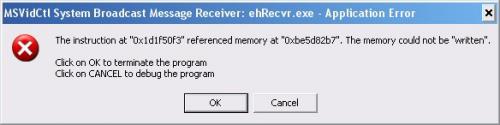
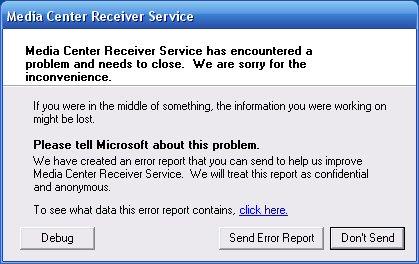
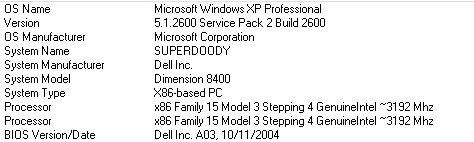












 Sign In
Sign In Create Account
Create Account

