I noticed Daemon required a log from silentrunners.vbs so I have included it below
"Silent Runners.vbs", revision 34,
http://www.silentrunners.org/Operating System: Windows XP
Output limited to non-default values, except where indicated by "{++}"
Startup items buried in registry:
---------------------------------
HKCU\SOFTWARE\Microsoft\Windows\CurrentVersion\Run\ {++}
"MSMSGS" = ""C:\Program Files\Messenger\msmsgs.exe" /background" [MS]
"Steam" = (no data)
"ctfmon.exe" = "C:\WINDOWS\System32\ctfmon.exe" [MS]
"Spyware Doctor" = ""C:\Program Files\Spyware Doctor\swdoctor.exe" /Q" ["PCTools"]
HKLM\SOFTWARE\Microsoft\Windows\CurrentVersion\Run\ {++}
"Default" = (no data)
"Norton Ghost 9.0" = "C:\Program Files\Symantec\Norton Ghost\Agent\GhostTray.exe" ["Symantec Corporation"]
"AtiPTA" = "atiptaxx.exe" ["ATI Technologies, Inc."]
"NeroFilterCheck" = "C:\WINDOWS\system32\NeroCheck.exe" ["Ahead Software Gmbh"]
"AVG7_CC" = "C:\PROGRA~1\Grisoft\AVGFRE~1\avgcc.exe /STARTUP" ["GRISOFT, s.r.o."]
"AVG7_EMC" = "C:\PROGRA~1\Grisoft\AVGFRE~1\avgemc.exe" ["GRISOFT, s.r.o."]
"Zone Labs Client" = ""C:\Program Files\Zone Labs\ZoneAlarm\zlclient.exe"" ["Zone Labs LLC"]
"gcasServ" = ""C:\Program Files\Microsoft AntiSpyware\gcasServ.exe"" [MS]
"nForce Tray Options" = "sstray.exe /r" ["NVIDIA Corporation"]
HKLM\Software\Microsoft\Windows\CurrentVersion\Explorer\Browser Helper Objects\
{06849E9F-C8D7-4D59-B87D-784B7D6BE0B3}\(Default) = "AcroIEHlprObj Class" [from CLSID]
-> {CLSID}\InProcServer32\(Default) = "C:\Program Files\Adobe\Acrobat 7.0\ActiveX\AcroIEHelper.dll" ["Adobe Systems Incorporated"]
{53707962-6F74-2D53-2644-206D7942484F}\(Default) = (no title provided)
-> {CLSID}\InProcServer32\(Default) = "C:\PROGRA~1\SPYBOT~1\SDHelper.dll" ["Safer Networking Limited"]
{5C8B2A36-3DB1-42A4-A3CB-D426709BBFEB}\(Default) = "PCTools Site Guard" [from CLSID]
-> {CLSID}\InProcServer32\(Default) = "C:\PROGRA~1\SPYWAR~1\tools\iesdsg.dll" ["PC Tools"]
{AA58ED58-01DD-4d91-8333-CF10577473F7}\(Default) = "Google Toolbar Helper" [from CLSID]
-> {CLSID}\InProcServer32\(Default) = "c:\program files\google\googletoolbar1.dll" ["Google Inc."]
{B56A7D7D-6927-48C8-A975-17DF180C71AC}\(Default) = "PCTools Browser Monitor" [from CLSID]
-> {CLSID}\InProcServer32\(Default) = "C:\PROGRA~1\SPYWAR~1\tools\iesdpb.dll" ["GuideWorks Pty. Ltd."]
HKLM\Software\Microsoft\Windows\CurrentVersion\Shell Extensions\Approved\
"{42071714-76d4-11d1-8b24-00a0c9068ff3}" = "Display Panning CPL Extension"
-> {CLSID}\InProcServer32\(Default) = "deskpan.dll" [file not found]
"{88895560-9AA2-1069-930E-00AA0030EBC8}" = "HyperTerminal Icon Ext"
-> {CLSID}\InProcServer32\(Default) = "C:\WINDOWS\System32\hticons.dll" ["Hilgraeve, Inc."]
"{36518101-49AC-42CB-8E4C-40C1F328A565}" = "Rad2 Extension"
-> {CLSID}\InProcServer32\(Default) = "C:\WINDOWS\System32\Rad.dll" [empty string]
"{5380C14E-C0A1-4D66-87DB-5995E6FF4623}" = "Rad Extension"
-> {CLSID}\InProcServer32\(Default) = "C:\WINDOWS\System32\Rad.dll" [empty string]
"{75B8D633-9021-442C-9EA4-FF4BE72CE20F}" = "NRad2 Extension"
-> {CLSID}\InProcServer32\(Default) = "C:\WINDOWS\System32\NRad.dll" [empty string]
"{C6844A1E-2C59-415A-84B3-C6A458372779}" = "RadType Extension"
-> {CLSID}\InProcServer32\(Default) = "C:\WINDOWS\System32\RadType.dll" [empty string]
"{D00900BC-23F7-4FD6-BFA2-8232112C5C49}" = "NRad Extension"
-> {CLSID}\InProcServer32\(Default) = "C:\WINDOWS\System32\NRad.dll" [empty string]
"{D2FD83AE-994A-4D4B-9097-2C9E11ED85F0}" = "RadClkr Extension"
-> {CLSID}\InProcServer32\(Default) = "C:\WINDOWS\System32\RadClkR.dll" [empty string]
"{7700EB62-DB7C-47AF-A092-04376CA1D24C}" = "RadMnu Extension"
-> {CLSID}\InProcServer32\(Default) = "C:\WINDOWS\System32\RadMnu.dll" [empty string]
"{640167b4-59b0-47a6-b335-a6b3c0695aea}" = "Portable Media Devices"
-> {CLSID}\InProcServer32\(Default) = "C:\WINDOWS\System32\Audiodev.dll" [MS]
"{cc86590a-b60a-48e6-996b-41d25ed39a1e}" = "Portable Media Devices Menu"
-> {CLSID}\InProcServer32\(Default) = "C:\WINDOWS\System32\Audiodev.dll" [MS]
"{9F97547E-4609-42C5-AE0C-81C61FFAEBC3}" = "AVG7 Shell Extension"
-> {CLSID}\InProcServer32\(Default) = "C:\Program Files\Grisoft\AVG Free\avgse.dll" ["GRISOFT, s.r.o."]
"{9F97547E-460A-42C5-AE0C-81C61FFAEBC3}" = "AVG7 Find Extension"
-> {CLSID}\InProcServer32\(Default) = "C:\Program Files\Grisoft\AVG Free\avgse.dll" ["GRISOFT, s.r.o."]
"{B41DB860-8EE4-11D2-9906-E49FADC173CA}" = "WinRAR shell extension"
-> {CLSID}\InProcServer32\(Default) = "C:\Program Files\WinRAR\rarext.dll" [null data]
"{42042206-2D85-11D3-8CFF-005004838597}" = "Microsoft Office HTML Icon Handler"
-> {CLSID}\InProcServer32\(Default) = "C:\Program Files\Microsoft Office\Office10\msohev.dll" [MS]
"{F0CB00CD-5A07-4D91-97F5-A8C92CDA93E4}" = "Shell Extensions for RealOne Player"
-> {CLSID}\InProcServer32\(Default) = "C:\Program Files\Real\RealPlayer\rpshell.dll" ["RealNetworks, Inc."]
"{32020A01-506E-484D-A2A8-BE3CF17601C3}" = "AlcoholShellEx"
-> {CLSID}\InProcServer32\(Default) = "C:\PROGRA~1\ALCOHO~1\ALCOHO~1\AXShlEx.dll" ["Alcohol Soft Development Team"]
"{6af09ec9-b429-11d4-a1fb-0090960218cb}" = "My Bluetooth Places"
-> {CLSID}\InProcServer32\(Default) = "C:\WINDOWS\System32\btneighborhood.dll" ["WIDCOMM, Inc."]
HKLM\Software\Microsoft\Windows\CurrentVersion\Explorer\SharedTaskScheduler\
INFECTION WARNING! "{D56A1203-1452-EBA1-7294-EE3377770000}" = "Interlinking Memory Support"
-> {CLSID}\InProcServer32\(Default) = "C:\WINDOWS\System32\param32.dll" [null data]
HKLM\Software\Microsoft\Windows NT\CurrentVersion\Winlogon\Notify\
INFECTION WARNING! AtiExtEvent\DLLName = "Ati2evxx.dll" ["ATI Technologies Inc."]
Enabled Screen Saver:
---------------------
HKCU\Control Panel\Desktop\
"SCRNSAVE.EXE" = "C:\WINDOWS\System32\logon.scr" [MS]
Enabled Wallpaper and Active Desktop:
-------------------------------------
Active Desktop is disabled.
HKCU\Control Panel\Desktop\
"Wallpaper" = "C:\Documents and Settings\Si\Local Settings\Application Data\Microsoft\Wallpaper1.bmp"
Startup items in "Si" & "All Users" startup folders:
----------------------------------------------------
C:\Documents and Settings\All Users\Start Menu\Programs\Startup
"Adobe Reader Speed Launch" -> shortcut to: "C:\Program Files\Adobe\Acrobat 7.0\Reader\reader_sl.exe" ["Adobe Systems Incorporated"]
"Microsoft Office" -> shortcut to: "C:\Program Files\Microsoft Office\Office10\OSA.EXE -b -l" [MS]
Winsock2 Service Provider DLLs:
-------------------------------
Namespace Service Providers
HKLM\System\CurrentControlSet\Services\Winsock2\Parameters\NameSpace_Catalog5\Catalog_Entries\ {++}
000000000001\LibraryPath = "%SystemRoot%\System32\mswsock.dll" [MS]
000000000002\LibraryPath = "%SystemRoot%\System32\winrnr.dll" [MS]
000000000003\LibraryPath = "%SystemRoot%\System32\mswsock.dll" [MS]
Transport Service Providers
HKLM\System\CurrentControlSet\Services\Winsock2\Parameters\Protocol_Catalog9\Catalog_Entries\ {++}
0000000000##\PackedCatalogItem (contains) DLL [Company Name], (at) ## range:
%SystemRoot%\system32\mswsock.dll [MS], 01 - 03, 06 - 15
%SystemRoot%\system32\rsvpsp.dll [MS], 04 - 05
Toolbars, Explorer Bars, Extensions:
------------------------------------
Toolbars
HKCU\Software\Microsoft\Internet Explorer\Toolbar\WebBrowser\
"{2318C2B1-4965-11D4-9B18-009027A5CD4F}"
-> {CLSID}\(Default) = "&Google"
-> {CLSID}\InProcServer32\(Default) = "c:\program files\google\googletoolbar1.dll" ["Google Inc."]
HKLM\Software\Microsoft\Internet Explorer\Toolbar\
"{2318C2B1-4965-11D4-9B18-009027A5CD4F}"
-> {CLSID}\(Default) = "&Google"
-> {CLSID}\InProcServer32\(Default) = "c:\program files\google\googletoolbar1.dll" ["Google Inc."]
Dormant Explorer Bars in "View, Explorer Bar" menu
HKLM\Software\Classes\CLSID\{BDEADE7F-C265-11D0-BCED-00A0C90AB50F}\
(Default) = "&Discuss"
Implemented Categories\{00021494-0000-0000-C000-000000000046}\ [horizontal bar]
InProcServer32\(Default) = "shdocvw.dll" [MS]
Extensions (Tools menu items, main toolbar menu buttons)
HKLM\Software\Microsoft\Internet Explorer\Extensions\
{2D663D1A-8670-49D9-A1A5-4C56B4E14E84}\
"ButtonText" = "Spyware Doctor"
"CLSIDExtension" = "{A1EDC4A1-940F-48E0-8DFD-E38F1D501021}"
-> {CLSID}\InProcServer32\(Default) = "C:\PROGRA~1\SPYWAR~1\tools\iesdpb.dll" ["GuideWorks Pty. Ltd."]
{CCA281CA-C863-46EF-9331-5C8D4460577F}\
"ButtonText" = "@btrez.dll,-4015"
"MenuText" = "@btrez.dll,-4017"
"Script" = "C:\Program Files\WIDCOMM\Bluetooth Software\btsendto_ie.htm" [null data]
{FB5F1910-F110-11D2-BB9E-00C04F795683}\
"ButtonText" = "Messenger"
"MenuText" = "Messenger"
"Exec" = "C:\Program Files\Messenger\MSMSGS.EXE" [MS]
Running Services (Display Name, Service Name, Path {Service DLL}):
------------------------------------------------------------------
Ati HotKey Poller, Ati HotKey Poller, "C:\WINDOWS\System32\Ati2evxx.exe" ["ATI Technologies Inc."]
AVG7 Alert Manager Server, Avg7Alrt, "C:\PROGRA~1\Grisoft\AVGFRE~1\avgamsvr.exe" ["GRISOFT, s.r.o."]
AVG7 Update Service, Avg7UpdSvc, "C:\PROGRA~1\Grisoft\AVGFRE~1\avgupsvc.exe" ["GRISOFT, s.r.o."]
Bluetooth Service, btwdins, "C:\Program Files\WIDCOMM\Bluetooth Software\bin\btwdins.exe" ["WIDCOMM, Inc."]
GEARSecurity, GEARSecurity, "C:\WINDOWS\System32\GEARSec.exe" ["GEAR Software"]
Machine Debug Manager, MDM, ""C:\Program Files\Common Files\Microsoft Shared\VS7Debug\mdm.exe"" [MS]
Norton Ghost, Norton Ghost, "C:\Program Files\Symantec\Norton Ghost\Agent\PQV2iSvc.exe" ["Symantec Corporation"]
TrueVector Internet Monitor, vsmon, "C:\WINDOWS\system32\ZoneLabs\vsmon.exe -service" ["Zone Labs LLC"]
Windows User Mode Driver Framework, UMWdf, "C:\WINDOWS\System32\wdfmgr.exe" [MS]
----------
This report excludes default entries except where indicated.
To see *everywhere* the script checks and *everything* it finds,
launch it from a command prompt or a shortcut with the -all parameter.
----------
Edited by SY_KO, 11 April 2005 - 07:42 PM.



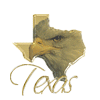











 Sign In
Sign In Create Account
Create Account

