The ports have never worked, so I'd always thought I needed to buy sth to add to my main board in order for them to work. I don't really know much about it so I'd always just ignored them. And well, you can imagine how big my surprise was when I looked up the manual and saw that it was just a matter of plugging those wires on the right pins for those USB ports to finally work.
As you can see on Fig 01, the chart on my manual doesn't really help as it shows 10 pins while the map of the main board shows 9 pins on each of the 2 USB connectors.
Besides, the actual wires I found have each of them 4 pinholes (Fig 02), which makes both of them destined to fit in 8 pins, leaving 1 pin spared.
On a website, I found a picture that shows how to plug them (Fig 03), it's easy to understand and it clearly shows which is the pin that would be untouched, the one which reads "shield".
I'm planning to follow that model on Fig 03. I'll plug them and won't worry about that shield thing, although I'm not so sure.
I'd like to get some advice on this.



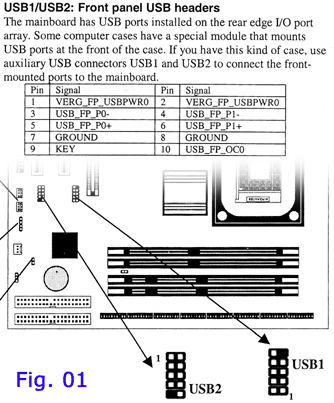
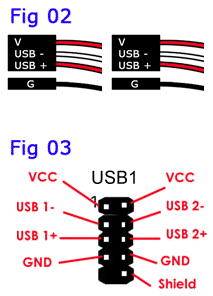











 Sign In
Sign In Create Account
Create Account

