Did you switch the order that the blue cable (it's called an IDE cable) hooks up to the hard drives? Your motherboard is designed to talk to only one of them during parts boot-up and it'll try to speak to the one that's plugged into a specific one of the two connections on the blue cable.
If you did flip-flop them, go ahead and unplug the computer. Open the case back up and switch them back (make sure you keep at least one hand touching a metal part of the case while you're doing this.)
A second option is that your LAN card might not be back in all the way. Make sure it's snapped in place.
Your error code probably tells us what's wrong. If nothing else helps, giving us the vital details of your motherboard (who made it, version, model # - these are probably on the BIOS screen somewhere and certainly screen printed onto the motherboard itself) should let us get a better idea what's hanging it up.
I tried went ahead and tried fliping the ide cables around.. and i tried every combination, with the ide cable adn the smaller cable. it still is giving me the same screen.
the lan card is fine.. i just saw it fliped upside down.. and took it out.. and checked, it only fits one way, so im fine with that.
Its custom made computer, made in 2005 its got a gigabyte motherboad.. and intel p4 3.0 gigz processor
heres the bois screen
---------------------------------------------------------------------------
Award Moduar BOIS v6. 00PG, An Energy star Ally
Copyright© 1984-205, Award Software, Inc.
8S61FXM-775 F3
Main processor: Intel® Pentium® 4 CPU 3.00GHz(200x15)
<CPUID:0F41 Patch ID:0012>
<del>:BIOS setup/q-flash, <F9>: Xpress Recovery
03/15/2005-SiS-661FX-6A7I4G0DC-00
----------------------------------------------------------------
Thats what screen im stuck at, thanks for any help posted..






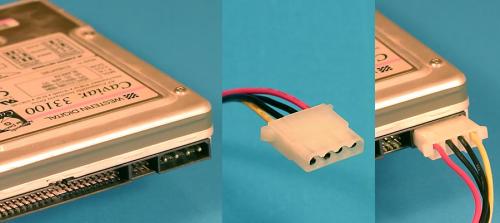











 Sign In
Sign In Create Account
Create Account

