
Saving Animations
#1

 Posted 10 July 2007 - 03:07 PM
Posted 10 July 2007 - 03:07 PM

#2

 Posted 10 July 2007 - 03:10 PM
Posted 10 July 2007 - 03:10 PM

#3

 Posted 10 July 2007 - 05:15 PM
Posted 10 July 2007 - 05:15 PM

http://www.animation-station.com/
If you click on a category, it states on the bottom of the page:
NOTE: Please do not link directly to graphics on this site, I change directories often to stop this from happening. If you want one of these images, please right-click your mouse over it and click "save as" or "save image as" and save it to your hard drive, then upload it to your site. Thanks for your cooperation.
http://www.animation...22973/Big_beak/
Download Image
Right-click on the animation and click on 'Save Image As...' to download. Or simply click on the above link and try File->Save As
I can give you more examples from several more sties that I found. I've tried "save as," "save image as," and "copy." I have a folder named animations and I store them there. I have about 100 of them that didn't work with my old computer and I thought they didn't work because my computer was old. I got a new computer and saved a few so far but they still don't work.
What I do with them is copy them from the file that I saved and paste them in my signature for my email and sometimes I paste them in the body of an email, and that's about all I do with them since I don't have a website and there's really nothing else I want to do with them. No matter what method I use for saving them, when I put them in my signature or in the body of an email, it's just a still picture or there's a box with a red x at the top of it.
Denise
#4

 Posted 10 July 2007 - 05:18 PM
Posted 10 July 2007 - 05:18 PM

#5

 Posted 10 July 2007 - 05:48 PM
Posted 10 July 2007 - 05:48 PM

#6

 Posted 10 July 2007 - 05:55 PM
Posted 10 July 2007 - 05:55 PM

#7

 Posted 10 July 2007 - 06:14 PM
Posted 10 July 2007 - 06:14 PM

When I tried to drag and drop it,
C:\Documents and Settings\Administrator\My Documents\My Pictures\Big_beak.gif opened, and the animation was the only thing on the page, not this reply box.
#8

 Posted 10 July 2007 - 06:19 PM
Posted 10 July 2007 - 06:19 PM

I see the file is GIF, is it animated when you open it?
#9

 Posted 10 July 2007 - 06:23 PM
Posted 10 July 2007 - 06:23 PM

#10

 Posted 10 July 2007 - 06:23 PM
Posted 10 July 2007 - 06:23 PM

#11

 Posted 10 July 2007 - 07:06 PM
Posted 10 July 2007 - 07:06 PM

http://www.mytinynam...toutlookexp.cfm
#12

 Posted 10 July 2007 - 07:35 PM
Posted 10 July 2007 - 07:35 PM

Send an email with an animated gif to your Yahoo account, right click the animation, click copy, go to mail options, signature, click colour and graphics, click paste, click save
#13

 Posted 10 July 2007 - 07:51 PM
Posted 10 July 2007 - 07:51 PM

P.S. You do deserve a hand for that
P.P.S. Do you think it would also work if I sent an attachment with about 10 animations in it and I can store them in a folder in my Yahoo email?
Edited by Denisejm, 10 July 2007 - 07:53 PM.
#14

 Posted 10 July 2007 - 07:54 PM
Posted 10 July 2007 - 07:54 PM

I used Outlook, insert picture, picture from file (into the body of the email)
#15

 Posted 10 July 2007 - 09:03 PM
Posted 10 July 2007 - 09:03 PM

I have a Comcast account but the mailbox limit is really small, but pictures and animations can be inserted into the body of the email. So I can't have my cake and eat it too.
Thanks a lot for your help and ideas Keith.
Denise
Similar Topics
0 user(s) are reading this topic
0 members, 0 guests, 0 anonymous users
As Featured On:









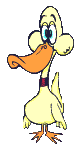




 Sign In
Sign In Create Account
Create Account

