OK, so I press control-alt-delete, and BAM! All of a sudden, the little box appears with "Lock Computer", "Log Off", "Shut Down", "Change Password", "Task Manager", and "Cancel" appears as normal. So I click the Task Manager button... WHOOSH! Nothing happens. Box disappears and goes back to where I was.
I know questions extremely similar to this already exist, but none of them helped me.
I've tried all this lot:
1) Going to Run, typing in "taskman", "taskman.exe", nothing happens when clicking OK. I've also tried "task mgr.exe" or something I found on some other forum, but it "couldn't be found".
2) Navigating to C:\WINDOWS\taskman.exe. Running it. Nothing happens. It certainly exists, just isn't running.
Could it be malware or some other horrible, nasty, thing that I should hide behind the sofa because of? Or just some silly error I'm making?
I've got Norton Internet Security 2007, fully updated with a still-going subscription. I've updated all my descriptions and then done a Full System Scan, nothing found. I've got Spybot: Search and Destroy, nothing found. I've got Lavasoft thingy, free edition, nothing found. Hmmmmm.
HEEELLLLPP!
Sorry, that last bit was just an excuse to use that cool "Help!" emoticon.
But anyway, got any ideas? I'm using XP Media Center Edition. I put my system specs in my profile somewhere. Just go look at them for the rest
Thanks.




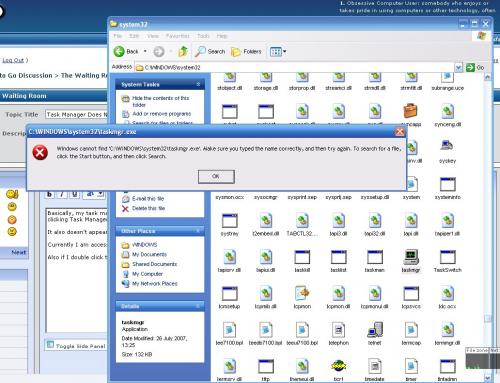












 Sign In
Sign In Create Account
Create Account

