hey everyone sorry for the late reply...thanks for your feedback on this...i will answer everyone who contributed separately:
Have no idea about Flash, but does it provide for a styling of {overflow:auto} or {overflow:scroll} or {overflow:visible}? Possibly this is what you need, but have no way to test it for you.
Ron
not really sure where i would include this in my index page. the only bit of css i included on my page is to adjust the outer margins to '0'
body {
margin-left: 0px;
margin-top: 0px;
margin-right: 0px;
margin-bottom: 0px;
}
^that is the code i mean.
where would i add the overflow properties in my page? (view my website page source if necessary)
would i need to have the flash file in a div to do that?
Hi Tom.
I recently did a site and found a similar problem to yours. When viewed with a lower resolution, the site menu's would show in two seperate lines, forcing menu's on the right of the page to overlap underneath those on the left of the screen - so all the menu's were completely unusable. This was my solution:
Open 'Paint' - create an image which is XYZ wide, 1px high - make it the colour of your web page background. Save as gif or jpeg, add that to your site -and the width of the image will force IE, Firefox, Netscape and Opera to create a horizontal scrollbar as well as the standard vertical scrollbar.[those are the browsers I have tested this workaround with]
By 'XYZ' width - just keep testing til you get it working, as it depends upon where you want your page borders to be shown using a 1024x768 resolution. If you want the page border almost at the outer edge of the screen, make the iamge around 900 wide. Obviously if your border is narrower than that, then make the image narrower:)
I hope this helps!
when i read this i got excited...thought it would solve my problem.
firstly i created a 650 x 1px transparent gif and placed it below my flash file in the centre of the page. when i previewed it created a vertical scrollbar, but when i resized the browser window, the scrollbar didn't get any more "scrollable"...it just let you scroll 1px more, and cut the rest of the flash file off...
to try to further solve this i created another transparent gif...this time 1 x 600px (vertical).
i placed this one to the side of the flash file, to try to make the vertical scrollbar "more scrollable" when resizing my browser.
however, when i came to preview, the 1 x 600px gif was 'pushed' below the flash file, due to its 100% width.
i then tried other approaches, for example putting the flash file and 1 x 600px gif in a table with separate columns...but again the gif was pushed below the flash.
sooo frustrating!
When clicking on prints though, I didnotice that when resizing the browser there you have an extra image that runs over your text ontop (the headerof the page). Your images within your main content are get resized accordingly, which I doubt is a pain. Your links at the bottom, however do get cut off. The get moved to the next line.
If you are using divs, set their widths to a fixed value and set their margins (left and right) to auto. That will make sure that their widths stay as is and don't get resized. If you are using tables, set the table width to a fixed width and align the table to center. Thatwill also ensure that nothing gets resized.
hey, not fully sure what you mean here...
are you talking about the deviantART page, because when you click on the prints link on my site (tomhargreaves.com) it links to my deviantART prints page in a separate window...this deviantART page is not my website...it is an art community that i am part of that i sell prints on.
do you/anyone have any other suggestions, or is it definite that i can't achieve this scrollbar with 100% width?
just seems a little odd that it is not possible...
if there isn't a way i would be forced to use separate html links at the bottom, which loads a javascript-based lightbox over the top of the flash file in order to display my contents.
i didn't want to resort to this however, because it means losing the 'neat' all flash look, and screws up my email contact form

help would be appreciated.
many thanks,
tom



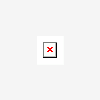











 Sign In
Sign In Create Account
Create Account

