1. On GeeksToGo, in the URL bar there is a little picture of a G, like that's in G2G's logo. How can I make a picture display there on my website?
2. I am currently using frames for my website:
<frameset cols="15%,*" border="0"> <frame noresize="noresize" src="/menu.html" /> <frame noresize="noresize" src="/main.html" name="showframe" /> </frameset>
I hear using frames is bad, and that it should be done via CSS. My question is, how can I do the above in CSS?
Thanks



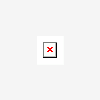












 Sign In
Sign In Create Account
Create Account

