I have checked the image location. Here it is (in order to keep the user details private I have removed the web address) .....
"http://www.THEusersW....com/image.gif" without the quote marks.
If I view the Selection Source in Firefox for this gif and look at the first line where the image is located the html code is .......
<p><img src="http://www.THEusersW...e.gif"><br><br>
I do not understand how this source can be entered when the site offers no facility to add img source code within the body of the text.
I have tried adding similar code in the body of my posting text but all it does is adds a link from it without inserting the image. I have to admit I have not posted the changes but just previewed the result.
Where forums allow a link it is possible to use the link facility to Photobucket and that inserts a picture within the posting. I could try using Photobucket as I have pictures there already, but having tried inserting text that links to a picture on my web site and that does not work either I cannot see how Photobucket will be of any help.
This same Classified Advertising site does however offer a separate facility to add 3 pictures, but as there are a countless number Classified Sites on the internet that do not offer image insertion facilities at all it would be helpful to know how this can be achieved.



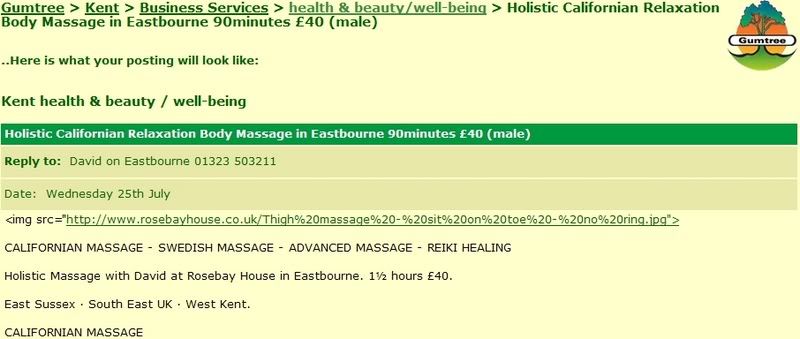
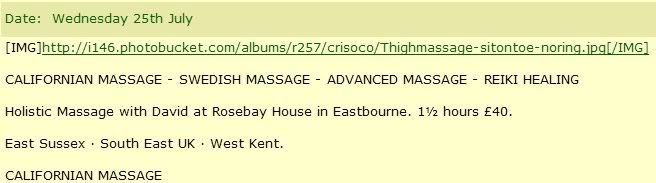












 Sign In
Sign In Create Account
Create Account

