
How to remove trojan.w32.looksky (removal instructions)
Started by
admin
, Jul 29 2007 11:37 AM
#76

 Posted 16 September 2007 - 07:34 PM
Posted 16 September 2007 - 07:34 PM

#77

 Posted 17 September 2007 - 09:20 AM
Posted 17 September 2007 - 09:20 AM

HI THERE I HAD A LOOKSKY WORM.... IM VISIT MANY SITES AND FORUMS.. N FOUND SMITFRAUD.EXE
SPYWARES ARE REMOVED... BUT WHENEVER I START MY PC AND WHENEVER MY MOUSE CURSOR CHANGE TO TEXT CURSOR FOR WRITING... MOUSE N KEYBOARD CEASES... IS THERE ANY WAY TO FIX THIS PROBLEM... BECAUSE IM UNABLE TO SCAN .. ANYTHING COZ MOUSE N KEYBOARD DONT WORK AT ALL.
WAITING FOR UR REPLIES........
SPYWARES ARE REMOVED... BUT WHENEVER I START MY PC AND WHENEVER MY MOUSE CURSOR CHANGE TO TEXT CURSOR FOR WRITING... MOUSE N KEYBOARD CEASES... IS THERE ANY WAY TO FIX THIS PROBLEM... BECAUSE IM UNABLE TO SCAN .. ANYTHING COZ MOUSE N KEYBOARD DONT WORK AT ALL.
WAITING FOR UR REPLIES........
#78

 Posted 17 September 2007 - 09:33 AM
Posted 17 September 2007 - 09:33 AM

i can able to use ....... till when the text cursor not appears and ceases my mouse n keyboard....
#79

 Posted 19 September 2007 - 03:52 PM
Posted 19 September 2007 - 03:52 PM

Just registered to say thanks so much for your how to remove looksky instructions. My work pc has Norton protection but did not pickup the trojan. I ran spy bot and this didn't seem to work either. Followed your instructions and no more problems. Thanks once again. Mattwood.
#80

 Posted 19 September 2007 - 05:52 PM
Posted 19 September 2007 - 05:52 PM

Hello and welcome Aggressive
I would suggest that you start a new topic in the malware forum and post a HJT log for review
mattwood thanks for taking the time to let us know glad to hear its all sorted out for you
I would suggest that you start a new topic in the malware forum and post a HJT log for review
mattwood thanks for taking the time to let us know glad to hear its all sorted out for you
#81

 Posted 22 September 2007 - 07:46 AM
Posted 22 September 2007 - 07:46 AM

HELP!!!!!!! My desktop is infected with trojan.w32.looksky, I've scanned and cleaned it using spybot search & destroy but I'm still having the same problem. I'm having pop ups saying that my PC is infected and IE window is opening leading me to antispyware sites. I've tried to download Smitfraudfix but after the download finih I cant find the Smitfraud on my desktop. Help!!!! Is there any other way to fix this?
#82

 Posted 22 September 2007 - 08:52 AM
Posted 22 September 2007 - 08:52 AM

I followed your instructions and am now free of the Trojan.w32.looksky.
Thank you very much.
I am going to update my java.
Thanks again,
Badnole
Thank you very much.
I am going to update my java.
Thanks again,
Badnole
Edited by Badnole, 22 September 2007 - 08:55 AM.
#83

 Posted 22 September 2007 - 09:08 AM
Posted 22 September 2007 - 09:08 AM

HELP!!!!!!! My desktop is infected with trojan.w32.looksky, I've scanned and cleaned it using spybot search & destroy but I'm still having the same problem. I'm having pop ups saying that my PC is infected and IE window is opening leading me to antispyware sites. I've tried to download Smitfraudfix but after the download finih I cant find the Smitfraud on my desktop. Help!!!! Is there any other way to fix this?
lethal misfit, please go to the Malware Forums and post a hijackthis log. Someone will be happy to help you clean up.
#84

 Posted 26 September 2007 - 12:47 AM
Posted 26 September 2007 - 12:47 AM

......And the winer is: Smitfraudfix!!! . I spent two days searching for something to remove the trojan and finally i found this site. Great work guys! Just wanted to thank you for the GREAT HELP removing the nasty thing. Also a bit from my "experience": i didn't restart in safe mode instead while installing Smitfraudfix i killed explorer.exe process and the pop-ups and all the trojan solicitation to the processor stopped witch gave me the chance to scan and remove it .
Many thanks !
Many thanks !
#85

 Posted 26 September 2007 - 12:10 PM
Posted 26 September 2007 - 12:10 PM

THANK YOU SO MUCH!!!!
#86

 Posted 26 September 2007 - 01:55 PM
Posted 26 September 2007 - 01:55 PM

Glad to hear it Fastrom and hesgonz 
Thanks for taking the time to let us know
Thanks for taking the time to let us know
#87

 Posted 26 September 2007 - 07:09 PM
Posted 26 September 2007 - 07:09 PM

Im getting these two this on my comp:
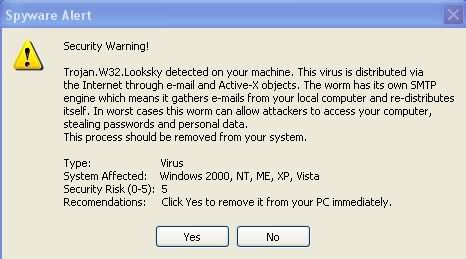
and
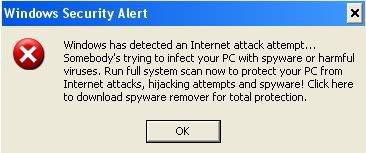
I have tried to get rid of it with your tut but it came back
Can somebody please help
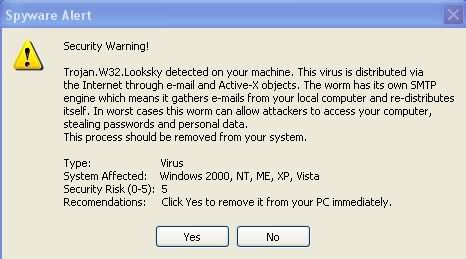
and
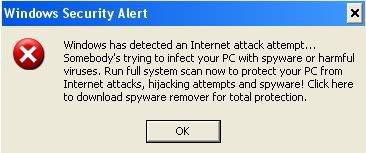
I have tried to get rid of it with your tut but it came back
Can somebody please help
#89

 Posted 04 October 2007 - 12:50 PM
Posted 04 October 2007 - 12:50 PM

is it possible to make this work without going into safe mode? cause when i try to boot into safe mode it gives me this thing that goes around the screen saying video mode not supported and it looks something like this:

(though not exactly, i just drew this in mspaint.)
so i cant use safe mode.(it's been like this since loooong before i got trojan.w32.looksy)

(though not exactly, i just drew this in mspaint.)
so i cant use safe mode.(it's been like this since loooong before i got trojan.w32.looksy)
Edited by gokon, 04 October 2007 - 05:19 PM.
#90

 Posted 06 October 2007 - 10:43 AM
Posted 06 October 2007 - 10:43 AM

Well, here's another happy camper to your group !! Thanks for the fix - I just impressed my friend with my computer savvy by fixing his problem after he spent 2 days and pulled out all his hair !! I found your site here, and followed the instructions and WHAM BAM - all fixed !! Thanks - He's going to make a donation to your site ! Not sure if I get one too or not !? Ha !! I'm watching for answers to the other questions when some have had problems again later on - so hope ours doesn't come back after a few off and ons - - - -Keep up the good work.
0 user(s) are reading this topic
0 members, 0 guests, 0 anonymous users
As Featured On:








 Back to top
Back to top






 Sign In
Sign In Create Account
Create Account

