This is my first experience with burning DVDs so I might have forgotten something, but it is certainly very weird, that the same drive that produce the DVD-R cannot read it?! What?!
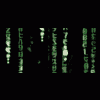
Can't read own DVD-Rs
Started by
Hai Mac
, Jul 31 2007 06:25 AM
#1

 Posted 31 July 2007 - 06:25 AM
Posted 31 July 2007 - 06:25 AM

This is my first experience with burning DVDs so I might have forgotten something, but it is certainly very weird, that the same drive that produce the DVD-R cannot read it?! What?!
#2

 Posted 31 July 2007 - 07:10 AM
Posted 31 July 2007 - 07:10 AM

hi, welcome to geekstogo, can you tell us if the DVD plays in another computer to rule out that, also is there some special program for burning that came with that drive(nero, or some other), and what are you using to burn those DVDs with. I am hoping that it is the burning program that is at fault here, have you tried another?
#3

 Posted 31 July 2007 - 08:42 AM
Posted 31 July 2007 - 08:42 AM

Hi,
thanks for the response. Sadly, I don't have another computer at disposal, but I'll try as soon as the opportunity pops. I used the Nero 6 OEM version bundled with the drive, with which I created the first DVD-R. It was supposed to burn it at 8x, but it did at 1x. Data verification was very successful, but that was not the case of reading it afterwards. Today I had a go at the second DVD-R, which I concocted with CDBurnerXP Pro 3. Again, the speed was much slower than I selected (cca 1x instead of 4x). Same problem, burning fine, verification complete with no errors, but whenever I stick this DVD-R in my drive, it will report it as a blank CD.
I actually tried to google my drive and I found that many people face similar problems. I think it might be a compatibility issue, as my computer is fairly old (5/6 years). I've tried the following:
thanks for the response. Sadly, I don't have another computer at disposal, but I'll try as soon as the opportunity pops. I used the Nero 6 OEM version bundled with the drive, with which I created the first DVD-R. It was supposed to burn it at 8x, but it did at 1x. Data verification was very successful, but that was not the case of reading it afterwards. Today I had a go at the second DVD-R, which I concocted with CDBurnerXP Pro 3. Again, the speed was much slower than I selected (cca 1x instead of 4x). Same problem, burning fine, verification complete with no errors, but whenever I stick this DVD-R in my drive, it will report it as a blank CD.
I actually tried to google my drive and I found that many people face similar problems. I think it might be a compatibility issue, as my computer is fairly old (5/6 years). I've tried the following:
- reinstalling the drive
- reinstalling the drive drivers
- updating the firmware
- physically removing the drive and putting it back
- resetting from PIO to DMA
- reinstalling IDE controller (or whatever)
- connecting the drive on a separate IDE and power cable
Similar Topics
0 user(s) are reading this topic
0 members, 0 guests, 0 anonymous users
As Featured On:














 Sign In
Sign In Create Account
Create Account

