I got a little problem, minor but a little annoying. I have a dell E228WFP and just bought a samsung syncmaster 226BW.
I'm running a HD2900XT and I'm running vista as an OS. Is there any way to make the task bar extend from one screen to the other? I have read a few articles regarding dual displays and it seems like there isn't, yet I sure I have seen screen shots of it from one end to the other. Is the only way that I can achieve this by buying dualhead2go or a similar product?
http://www.matrox.co.../dh2go/home.php
James
Edited by james_8970, 02 August 2007 - 12:02 AM.



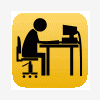












 Sign In
Sign In Create Account
Create Account

