-------------------------------------------------------------------
File Handles:
----------------------
81662 files in iwd files
execing default.cfg
couldn't exec language.cfg
========= autoconfigure
configure.csv: using CPU configuration 2 GHz 512 MB
execing configure.cfg
configure.csv: using GPU configuration "*"
Measured CPU speed is 2.79 GHz
System memory is 1024 MB (capped at 1 GB)
Video card is "Intel® 82865G Graphics Controller"
Streaming SIMD Extensions (SSE) supported
----- Client Initialization -----
----- Initializing Renderer ----
-------------------------------
----- Client Initialization Complete -----
----- R_Init -----
Getting Direct3D 9 interface...
Pixel shader version is 0.0
Vertex shader version is 0.0
Video card or driver doesn't support alpha blending.
Error during initialization:
Video card or driver doesn't support alpha blending.
----------------------------------------------------------------------------
Do you know of any way i can fix this error?
Thankyou,
Bryan

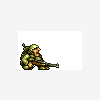














 Sign In
Sign In Create Account
Create Account

