I've gathered from reading several other topics that Windows Remote Desktop Connection can't be run from Windows XP Home edition. I also read on one of the topics that it's possible to download a version which will work on XP Home, so if anyone can point me in the direction of it, that would be great, because I searched Microsoft's website and couldn't find it.
Barring that, I would like to find some reliable software to enable me to access my work computer. Preferably software that I can download only on my home computer, because I would rather not clog up my computer at work any more than necessary.
I tried RealVNC, but I wasn't able to connect the two computers. It was very unclear how it was supposed to work.
I'm running Windows XP Home Edition, Service pack 2, Version 2000 on my computer at home, and at work, Windows XP Professional, SP2.
Thanks!






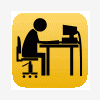












 Sign In
Sign In Create Account
Create Account

