We recently purchased a few monitors for our offices. The monitors are great but we have a question about saving energy and also keeping the heat temp down in our rooms. Basically we have our pcs running around the clock for many hours which causes a lot of heat in our rooms especially from the monitors. & well most of the time we leave around midnight and leave all of our pcs on with the monitors on as well. We were wondering if any damage will occur to our computers or monitors if we turn the monitors off while the pcs are on. We basically have to run software during the night time and internet applications that process themselves. But we would like to know if this will cause damage to our pcs, video cards, or monitors if we turn the monitors off all night and back on in the morning time. We've got a lot of expensive hardware in our pcs and the monitors themselves are new though some are still CRTs and we dont want to damage anything!
Please reply.
Edited by superstar, 05 August 2007 - 11:50 PM.





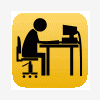











 Sign In
Sign In Create Account
Create Account

