AMD athlon 3800+
3gb ram
EVGA 8800GTS 320
120 GB HDD
Windows Vista Home Premium 32-bit
in the first week the CPU showed (in SPEEDFAN and in Health settings through BIOS) to be at 36C, i noticed later when i rechecked it had risen to 44C however it did not seem like a big issue.
now when i play my games, even ones such as CS: source, it will sound my alarm at 75C and will crash at 90C. i had this problem before this build with the same processor and a standard AMD heatsink.
this is a brand new heatsink made by thermaltake and has a copper-base. so im not sure as to why this is overheating like it is, my question is could it be that the processor is damaged?





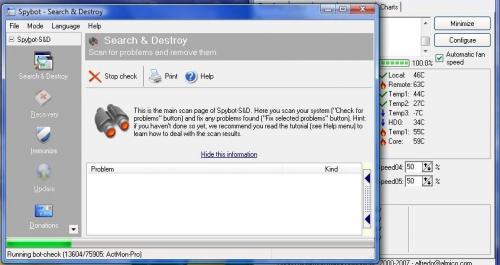











 Sign In
Sign In Create Account
Create Account

