
what could be the problem?

Need help with your computer or device? Want to learn new tech skills? You're in the right place!
Geeks to Go is a friendly community of tech experts who can solve any problem you have. Just create a free account and post your question. Our volunteers will reply quickly and guide you through the steps. Don't let tech troubles stop you. Join Geeks to Go now and get the support you need!






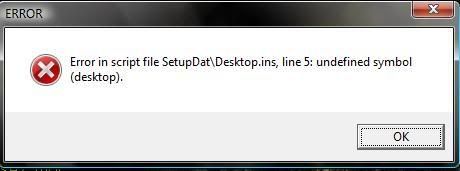

mm hey i did like u said i didnt have the program String but i still get the same error o and btw I had 1 string named Default but next to it it said that that String had no Value it was empty what should i write there

Hi guys , this is the solution
1) Go to Start > Run > type regedit
2) Navigate to "HKEY_CURRENT_USER\Software\Microsoft\Windows\Current Version\Explorer\Shell Folders"
if there is no string in there called "Programs" , create 1 - right click - new - String value , and then enter the line below into the value box :
C:\\Users\\%USERNAME%\\AppData\\Roaming\\Microsoft\\Windows\\Start Menu\\Programs





0 members, 0 guests, 0 anonymous users







Community Forum Software by IP.Board
Licensed to: Geeks to Go, Inc.