My new transcend 2.5 80 GB HDD (pocket USB Drive) is not functioning, I connected it to the computer using its cable and XP detected it and installed the Drivers and I got the message " Your hardware is succesfully installed and ready to use" BUT I DONT see a Drive ICON in My computer...........
But It shows the new HITACHI 80 GB Drive in Device manager.
help



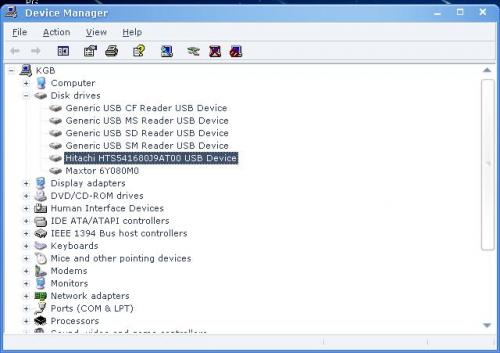











 Sign In
Sign In Create Account
Create Account

