I'm just wondering too... if I uninstall Windows Media Player 11, will I be able to install again later?
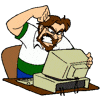
Windows Media Player 11 is not working
Started by
Matt L
, Aug 11 2007 02:05 PM
#1

 Posted 11 August 2007 - 02:05 PM
Posted 11 August 2007 - 02:05 PM

I'm just wondering too... if I uninstall Windows Media Player 11, will I be able to install again later?
#2

 Posted 11 August 2007 - 02:56 PM
Posted 11 August 2007 - 02:56 PM

Media Player 11 is built into Vista so there probably will not be any uninstall option for it.
#3

 Posted 11 August 2007 - 04:06 PM
Posted 11 August 2007 - 04:06 PM

So I should of never installed it or what?
#4

 Posted 11 August 2007 - 05:18 PM
Posted 11 August 2007 - 05:18 PM

Well, basically there should be no need to install something that's been there all along. So I'm not quite sure how you've managed to do that. 
Do you get any error messages with Media Player? In what way(s) is it "not working"?
Do you get any error messages with Media Player? In what way(s) is it "not working"?
#5

 Posted 12 August 2007 - 03:03 AM
Posted 12 August 2007 - 03:03 AM

Neil Jones, I don't get any error messages. It just doesn't work after you double-click it.
Also, I did install it. When my computer was new, the Media Player prompted itself to install, but I didn't allow it. Only yesterday when I clicked on "Open with..." Windows Media Player prompted to install itself yet again.
There's no harm in keeping this and not using it, correct?
Also, I did install it. When my computer was new, the Media Player prompted itself to install, but I didn't allow it. Only yesterday when I clicked on "Open with..." Windows Media Player prompted to install itself yet again.
There's no harm in keeping this and not using it, correct?
#6

 Posted 12 August 2007 - 03:30 AM
Posted 12 August 2007 - 03:30 AM

Well you can't really remove it from Vista so it shouldn't hurt anything.
#7

 Posted 12 August 2007 - 10:13 AM
Posted 12 August 2007 - 10:13 AM

WMP 11 should be able to play musical CD's, but not video DVD's in your version of Vista.
This works for watching videos:
Media Player Classic. It's free and works with Vista
Look for MPC 6.4.9.0
Download here:
http://sourceforge.n...ackage_id=84358
Run as Administer and run in compatibility mode with XP SP2 (click on Properties to make sure).
Click "open DVD"... Put your DVD in and watch the movie
This works for watching videos:
Media Player Classic. It's free and works with Vista
Look for MPC 6.4.9.0
Download here:
http://sourceforge.n...ackage_id=84358
Run as Administer and run in compatibility mode with XP SP2 (click on Properties to make sure).
Click "open DVD"... Put your DVD in and watch the movie
#8

 Posted 12 August 2007 - 10:41 AM
Posted 12 August 2007 - 10:41 AM

Jacee, I don't think I need a media player anymore. I am currently just using Winamp.
Similar Topics
0 user(s) are reading this topic
0 members, 0 guests, 0 anonymous users
As Featured On:














 Sign In
Sign In Create Account
Create Account

