Anyways, to solve the problem, I tried to do a System Restore. However, it did not work. I tried to run the 'Help and Support' from the START menu, but an error came up that said 'Windows cannot find 'helpctr.exe'. Make sure you typed the name correctly, and then try again. To search for a file, click the Start button, and then click Search.' I decided to search for this file, except now my Search won't even work!! And my computer looks like a really old version of Windows..instead of the blue toolbar, it's like a sandy color now..
I also tried to run 'msconfig' on my computer, but the same error message I got from trying to run 'Help and Support' showed up. I'm really worried about my computer...my heart feels like it's going to jump out >___<
Thanks to all the help I receive!!!!♥
edit.
I just viewed the pinned topic about repairing Windows XP here....in this case, would it be a good idea to do that instead?
Edited by Pocky, 18 August 2007 - 03:12 PM.

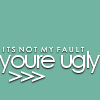














 Sign In
Sign In Create Account
Create Account

