Edited by asyphers2, 26 August 2007 - 07:12 PM.
can not re-install nor un-install ITUNES.
Started by
asyphers2
, Aug 26 2007 07:11 PM
#1

 Posted 26 August 2007 - 07:11 PM
Posted 26 August 2007 - 07:11 PM

#2

 Posted 27 August 2007 - 10:09 PM
Posted 27 August 2007 - 10:09 PM

before installing itunes, try installing quicktime by itself. Once this is installed then we can go back and try itunes.
#3

 Posted 31 August 2007 - 02:51 PM
Posted 31 August 2007 - 02:51 PM

The installation of the QuickTimes program went smoothly, but when I got to the itunes installation, it gave an error.
The path c:\windows\dowloaded installations\"a string of letter number combinations"itunes.msi can not be found.
I chose to run the program instead of saving it though. I've installed itunes before on 2 different laptops but this desk top is just [bleep].
The path c:\windows\dowloaded installations\"a string of letter number combinations"itunes.msi can not be found.
I chose to run the program instead of saving it though. I've installed itunes before on 2 different laptops but this desk top is just [bleep].
#4

 Posted 01 September 2007 - 12:30 PM
Posted 01 September 2007 - 12:30 PM

there is a program called msi cleanup utility. This is from Microsoft. Just download and install it. Launch program and look for itunes. click and remove. close program. at this point itunes should install properly.
http://support.microsoft.com/kb/290301
http://support.microsoft.com/kb/290301
#5

 Posted 05 September 2007 - 08:34 PM
Posted 05 September 2007 - 08:34 PM

that worked. Thankyou SO much. 
Similar Topics
0 user(s) are reading this topic
0 members, 0 guests, 0 anonymous users
As Featured On:









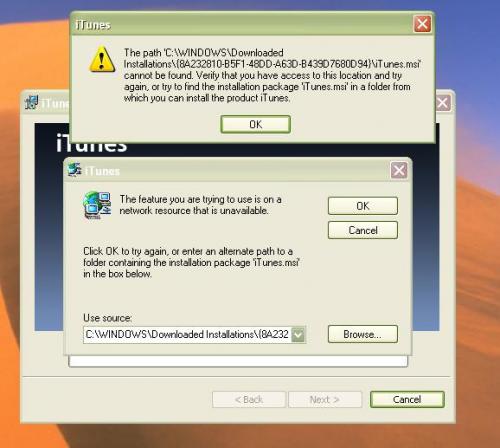




 Sign In
Sign In Create Account
Create Account

