Yeah that's an interesting idea that, I can see where you're coming from. Hopefully with the new case I get with this upgrade, I should be able to find space to attach a fan somewhere.
I've had a look at a few motherboards, mainly the 650i and the 680i, but can't quite decide on which would be more suited to me.
The
ASUS Striker Extreme looks like a good card but does come in at a heavy price, though I'd be happy to pay that If it was worth it.
The
EVGA SLI Lite looks like another good board, but it has been noted in the customer reviews on that site that it doesn't support SLI mode in memory greater than 800mhz
I'm not really considering the one above this, the EVGA 680i Black Pearl - it's very, very pricey.
Or there's a
MSI 650i which looks okay, but I don't really know about MSI.
That's about all I can see on that site that'll do the job - if I'm missing any let me know - so which do you recommend?
EDIT: Just read your post James, thanks for the reply. I did look at that board and wasn't sure about one thing with it:
2 x PCI Express x16
- Single VGA mode: x16 (Default)
- SLI mode:
x8, x8Does that mean with two GPU's it wouldn't run as fast?
Thanks for the link to the PSU.






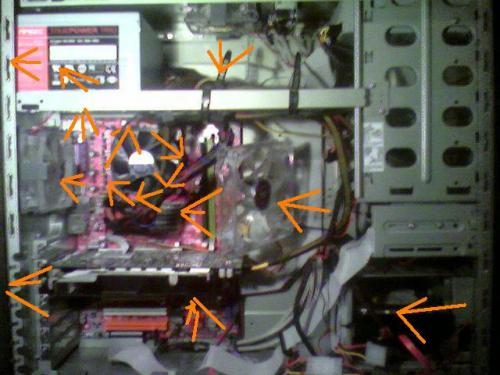












 Sign In
Sign In Create Account
Create Account

