Perhaps a dying drive? But I'm sure that's not what you want to hear.

Try opening your computer and swaping the power cable with a nearby extra one. If that doesn't help, try this canned speech I just "brushed the dust off" of:
If you want to check and see if the burner is failing, you can
Download Nero CD-DVD Speed. After you download it, unzip it to your desktop. No installation is necessary, just double-click on it and it will start. Here's how to use it:
1. Put a CD with data into the drive you want to test. The more data on the CD, the better.
2. Make sure there is nothing blocking the CD drive since it will eject the CD as part of the testing. Now, at the top, click on
Start.
3. Let it complete and then save the results. To save the results, click on
File >
Save Results >
HTML and save it to your desktop. Attach the results in a reply to me. Also, take the graph from the results and attach it separately, since it won't appear for me in the results.
This test would at least let me know if the problem is with the program or if it is hardware based.
Edited by computerwiz12890, 28 August 2007 - 10:41 PM.

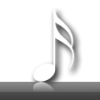
















 Sign In
Sign In Create Account
Create Account

