my PC is not even a year old, got it last christmas, I don't have the specs or the model number, as I am not at it, as I am unable to acess the net from it, and thats what I'm here asking help about...
I have a dial-up internet connection at home, and up until a couple nights ago it was working fine (for dial-up...) but after having a bad lightning storm where I live, I can't connect at all, I was not in the room with my Pc during the storm, but I completely shut it down, and unplugged the surger everything was plugged into ,but a few strikes were very close (like... right out the window close), so I don't know if mabey it got fried anyhow, but everything else in the PC works as flawlessly as before, but when I attempt to connect to the net, it attempts three times, each returning the same message, saying that it can't acess the modem because the port is already in use, however, nothing with my PC configuration has changed, before the storm, connection works, after storm, no connection, Device manager reports that the modem is working properly, but I attempted to run diagnostic tests on the modem, both the windows built-in diagnostic, and PC doctor 5 which my PC had pre-installed, and neither one could even perform the diagnostic test, PC doctor gave a similar error to the connection program (peoplePC) stateing that it could not acess the modem, that the port was in use, windows diagnostic returned a generic error telling me to make certain it was not already in use, etc...
now then, I know a little bit about messing with my PC's hardware, so, I had the bright idea of opening the case, taking out the modem, and putting it in a different slot, as it seemed all the errors related to not being able to comunicate with the modem, so I tried that, and nothing changed, still same port in use messages, so now, here I am, using a pc at work to get on here.
and so, here's my question, is my modem dead? is there a way to assign it a different port? is it possible there is malware or somthing else jamming up that port? I've got a Hijackthis log on a flash drive with me if that'll help any, I just need to know what needs to be done to restore my net acess, do I need a new modem? or what? any help would be gretly appriciated, hopefully i'll get to check this again later, but heres my HJT log just incase it is malware or something else,
Thanks in advance

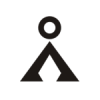













 Sign In
Sign In Create Account
Create Account

