I'm extremely desperate to get this working because I have a tattoo design commission that's due next week! HELP!
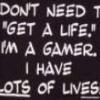
Adobe Photoshop 7.0 will not reinstall
Started by
Lovltn848
, Aug 31 2007 06:52 PM
#1

 Posted 31 August 2007 - 06:52 PM
Posted 31 August 2007 - 06:52 PM

I'm extremely desperate to get this working because I have a tattoo design commission that's due next week! HELP!
#2

 Posted 01 September 2007 - 02:32 PM
Posted 01 September 2007 - 02:32 PM

Most programs don't install to external drive never mind work from them. Not generally recommended anyway.
Free up space on the main drive and install Photoshop there.
Free up space on the main drive and install Photoshop there.
#3

 Posted 01 September 2007 - 02:57 PM
Posted 01 September 2007 - 02:57 PM

Hi. I agree, not many installations will work on an external drive... If you can get it on that primary drive, you're better off.
Is Photoshop on a CD, or did you download it?
Is Photoshop on a CD, or did you download it?
#4

 Posted 02 September 2007 - 07:49 AM
Posted 02 September 2007 - 07:49 AM

Hi! I downloaded it after the CD wasn't working; but now I've got it installed and working on my external just fine from the CD. For future reference I made the mistake of clicking Autoplay instead of going into the Photoshop folder and clicking Setup.
Now I need to figure out how to reinstall my Photosmart 3100 driver and software. Weeee
Now I need to figure out how to reinstall my Photosmart 3100 driver and software. Weeee
#5

 Posted 02 September 2007 - 08:09 AM
Posted 02 September 2007 - 08:09 AM

Glad you were able to fix the problem 
It's rare to see installations like that work (from what I've seen anyway), but if that works for you, keep it up!
It's rare to see installations like that work (from what I've seen anyway), but if that works for you, keep it up!
Similar Topics
0 user(s) are reading this topic
0 members, 0 guests, 0 anonymous users
As Featured On:














 Sign In
Sign In Create Account
Create Account

