Im having a major problem with playing and converting movies rto burn to DVD
When I try to convert it I get the error message showing the name of whatever program I use i.e WINavi/DVDsanta etc etc
When I double click the movie to play it I get this error message
The movie plays fine but the error causes whatever internet explorer windows to close
Ive done sypware scan, virus scans, malicious software removal scan and nothing shows
hope you can help me
If you need any further info my email address is
Please do not include an e-mail address in any post as it could lead to more contact than you intended
Edited by Keith, 06 September 2007 - 03:21 AM.



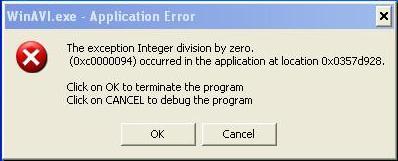
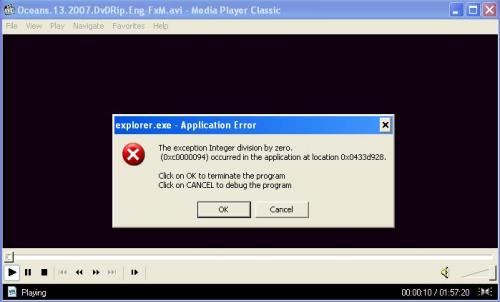











 Sign In
Sign In Create Account
Create Account

