I am trying to customize the toolbars (small icons) at the top of New Mail.
On Tools, i go to Customize. When that box comes up, I can drag away any of the icons that I do not want.
If I send the mail, and then slickj on New Mail, the same customized format (toollbars & icons) comes up.
but if I exit Outlook, and then open the program agian, New Mail reverts to the default and all my customizations are lost.
Any solutions?
It only happens in New Mail. Other cusomtizations (on sent itmes, etc et c) all stay put.
Thanks
Paul
Edited by paulsiam, 06 September 2007 - 05:11 AM.




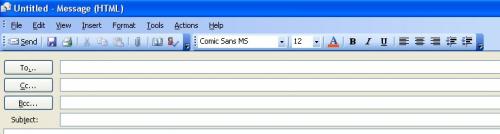











 Sign In
Sign In Create Account
Create Account

