good day sir.......
here is the start up list log.....
StartupList report, 9/14/2007, 9:51:48 AM
StartupList version: 1.52.2
Started from : C:\Program Files\Trend Micro\HijackThis\HijackThis.EXE
Detected: Windows XP (WinNT 5.01.2600)
Detected: Internet Explorer v6.00 (6.00.2600.0000)
* Using default options
==================================================
Running processes:
C:\WINDOWS\System32\smss.exe
C:\WINDOWS\system32\winlogon.exe
C:\WINDOWS\system32\services.exe
C:\WINDOWS\system32\lsass.exe
C:\WINDOWS\system32\svchost.exe
C:\WINDOWS\System32\svchost.exe
C:\WINDOWS\system32\spoolsv.exe
c:\program files\cox\applications\app\CurtainsSysSvcNt.exe
C:\WINDOWS\Explorer.EXE
C:\Program Files\BroadJump\Client Foundation\CFD.exe
C:\Program Files\Support.com\bin\tgcmd.exe
C:\Program Files\Adobe\Photoshop Album Starter Edition\3.2\Apps\apdproxy.exe
C:\Program Files\Messenger\msmsgs.exe
C:\Program Files\Google\GoogleToolbarNotifier\GoogleToolbarNotifier.exe
C:\Program Files\CConnect\CConnect.exe
C:\WINDOWS\System32\svchost.exe
C:\WINDOWS\System32\wuauclt.exe
C:\Program Files\Trend Micro\HijackThis\HijackThis.exe
--------------------------------------------------
Listing of startup folders:
Shell folders Common Startup:
[C:\Documents and Settings\All Users\Start Menu\Programs\Startup]
CorrectConnect.lnk = C:\Program Files\CConnect\CConnect.exe
Microsoft Office.lnk = C:\Program Files\Microsoft Office\Office\OSA9.EXE
--------------------------------------------------
Checking Windows NT UserInit:
[HKLM\Software\Microsoft\Windows NT\CurrentVersion\Winlogon]
UserInit = C:\WINDOWS\system32\userinit.exe,
--------------------------------------------------
Autorun entries from Registry:
HKLM\Software\Microsoft\Windows\CurrentVersion\Run
BJCFD = C:\Program Files\BroadJump\Client Foundation\CFD.exe
tgcmd = "C:\Program Files\Support.com\bin\tgcmd.exe" /server
PrinTray = C:\WINDOWS\System32\spool\DRIVERS\W32X86\3\printray.exe
LexStart =
AuthConsoleStart = C:\Program Files\Cox\Applications\app\cox.exe
Cmaudio = RunDll32 cmicnfg.cpl,CMICtrlWnd
Adobe Photo Downloader = "C:\Program Files\Adobe\Photoshop Album Starter Edition\3.2\Apps\apdproxy.exe"
Adobe Reader Speed Launcher = "C:\Program Files\Adobe\Reader 8.0\Reader\Reader_sl.exe"
--------------------------------------------------
Autorun entries from Registry:
HKCU\Software\Microsoft\Windows\CurrentVersion\Run
MSMSGS = "C:\Program Files\Messenger\msmsgs.exe" /background
swg = C:\Program Files\Google\GoogleToolbarNotifier\GoogleToolbarNotifier.exe
--------------------------------------------------
Autorun entries in Registry subkeys of:
HKLM\Software\Microsoft\Windows\CurrentVersion\Run
[OptionalComponents]
=
--------------------------------------------------
Shell & screensaver key from C:\WINDOWS\SYSTEM.INI:
Shell=*INI section not found*
SCRNSAVE.EXE=*INI section not found*
drivers=*INI section not found*
Shell & screensaver key from Registry:
Shell=Explorer.exe
SCRNSAVE.EXE=*Registry value not found*
drivers=*Registry value not found*
Policies Shell key:
HKCU\..\Policies: Shell=*Registry value not found*
HKLM\..\Policies: Shell=*Registry value not found*
--------------------------------------------------
Enumerating Browser Helper Objects:
(no name) - C:\Program Files\Yahoo!\Companion\Installs\cpn0\ycomp5_5_7_0.dll - {02478D38-C3F9-4efb-9B51-7695ECA05670}
(no name) - C:\Program Files\Common Files\Adobe\Acrobat\ActiveX\AcroIEHelper.dll - {06849E9F-C8D7-4D59-B87D-784B7D6BE0B3}
(no name) - C:\Program Files\Cox\Applications\app\AuthBHO.dll - {A4D90779-6CB2-4752-83C2-A2AB4D9A672D}
(no name) - c:\program files\google\googletoolbar1.dll - {AA58ED58-01DD-4d91-8333-CF10577473F7}
(no name) - C:\Program Files\Google\GoogleToolbarNotifier\2.0.301.7164\swg.dll - {AF69DE43-7D58-4638-B6FA-CE66B5AD205D}
--------------------------------------------------
Enumerating Download Program Files:
[{0000000A-9980-0010-8000-00AA00389B71}]
CODEBASE =
http://download.micr...42/wmsp9dmo.cab[{33564D57-0000-0010-8000-00AA00389B71}]
CODEBASE =
http://download.micr...922/wmv9VCM.CAB[MUWebControl Class]
InProcServer32 = C:\WINDOWS\System32\muweb.dll
CODEBASE =
http://www.update.mi...b?1189017241173[Shockwave Flash Object]
InProcServer32 = C:\WINDOWS\System32\Macromed\Flash\Flash9.ocx
CODEBASE =
http://fpdownload.ma...ash/swflash.cab--------------------------------------------------
Enumerating Windows NT logon/logoff scripts:
*No scripts set to run*
Windows NT checkdisk command:
BootExecute = autocheck autochk *
Windows NT 'Wininit.ini':
PendingFileRenameOperations: c:\55d35fc77836baa7ee43869a6fe6|||b
--------------------------------------------------
Enumerating ShellServiceObjectDelayLoad items:
PostBootReminder: C:\WINDOWS\system32\SHELL32.dll
CDBurn: C:\WINDOWS\system32\SHELL32.dll
WebCheck: C:\WINDOWS\System32\webcheck.dll
SysTray: C:\WINDOWS\System32\stobject.dll
--------------------------------------------------
End of report, 5,949 bytes
Report generated in 0.381 seconds
Command line options:
/verbose - to add additional info on each section
/complete - to include empty sections and unsuspicious data
/full - to include several rarely-important sections
/force9x - to include Win9x-only startups even if running on WinNT
/forcent - to include WinNT-only startups even if running on Win9x
/forceall - to include all Win9x and WinNT startups, regardless of platform
/history - to list version history only
patiently awaiting your analysis..........ty




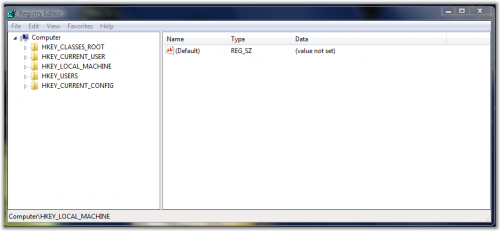











 Sign In
Sign In Create Account
Create Account

