new hard drive
Started by
flamewolf393
, Sep 09 2007 03:17 PM
#1

 Posted 09 September 2007 - 03:17 PM
Posted 09 September 2007 - 03:17 PM

#2

 Posted 09 September 2007 - 04:59 PM
Posted 09 September 2007 - 04:59 PM

If the drives are two different sizes, then go into My Computer and your Windows should be on the drive C. It'll tell you the capacity on the left. You can then shut down the computer (I do hope you weren't unplugging the drives while the computer was on?) and unplug the other drive.
#3

 Posted 10 September 2007 - 09:08 AM
Posted 10 September 2007 - 09:08 AM

I suspect that in the BIOS if they are IDE drives that they are set to user mode, that is to say the drives C.H.S. are manually set. So when you change the drive it is looking for a pre-set drive. If changing drives or taken one out go into the bios Del, F1, F2 or whichever key to get into the Bios and set to Auto detect. Its usually top left.
In the picture they are all set to Auto
The drive which has the OS on should be on the drive which is on the primary IDE1 channel and set to master jumper on the hard drive.
See picture for jumper settings on IDE drives
http://freepctech.co...e_devices.shtml
http://www.helpwithp...-hard-drive.htm
In the picture they are all set to Auto
The drive which has the OS on should be on the drive which is on the primary IDE1 channel and set to master jumper on the hard drive.
See picture for jumper settings on IDE drives
http://freepctech.co...e_devices.shtml
http://www.helpwithp...-hard-drive.htm
Edited by peter99, 10 September 2007 - 09:26 AM.
Similar Topics
0 user(s) are reading this topic
0 members, 0 guests, 0 anonymous users
As Featured On:










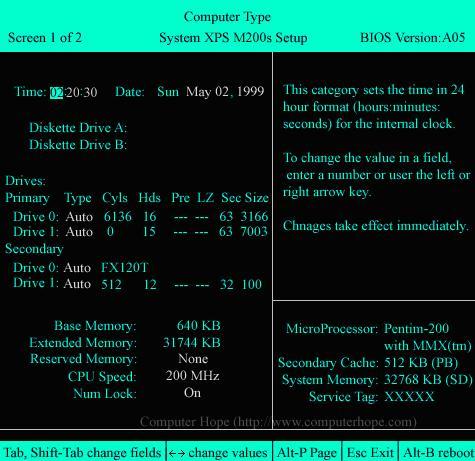




 Sign In
Sign In Create Account
Create Account

