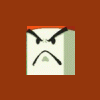
router problem
Started by
noobtech
, Apr 15 2005 04:50 AM
#1

 Posted 15 April 2005 - 04:50 AM
Posted 15 April 2005 - 04:50 AM

#2

 Posted 15 April 2005 - 11:51 AM
Posted 15 April 2005 - 11:51 AM

check the router. it may have some seciruty settings. quoted from http://chicagotech.net
How to fix wireless connection issues
1. Make sure all wireless devices are using the same mode, infrastructure in the most cases.
2. Make sure all wireless devices have the same SSID.
3. Make sure all wireless devices have the same WEP encryption settings if you have enabled them.
4. Make sure you have added the wireless MAC into MAC Address Control if you enable it.
5. Use ipconfig and ping to test the connection. All wireless devices must be in the same IP range.
How to fix wireless connection issues
1. Make sure all wireless devices are using the same mode, infrastructure in the most cases.
2. Make sure all wireless devices have the same SSID.
3. Make sure all wireless devices have the same WEP encryption settings if you have enabled them.
4. Make sure you have added the wireless MAC into MAC Address Control if you enable it.
5. Use ipconfig and ping to test the connection. All wireless devices must be in the same IP range.
#3

 Posted 15 April 2005 - 12:21 PM
Posted 15 April 2005 - 12:21 PM

Hi
who is your dsl provider? Some times you need to change how your modem is set up it mat need to be setup as bridged

who is your dsl provider? Some times you need to change how your modem is set up it mat need to be setup as bridged
#4

 Posted 15 April 2005 - 01:24 PM
Posted 15 April 2005 - 01:24 PM

my isp is verizon. If you can help me i dont know anything about networking really so if you know how to help please use detail lol. thx
#5

 Posted 16 April 2005 - 02:41 AM
Posted 16 April 2005 - 02:41 AM

Hi
Verizon you do need to have your modem set up as bridged if you have the 2200 modem What you need to do is just have the modem hooked up to your desktop computer without the router hooked up you have to do this manual to change it to brigded The best thing to do is call verizon and they will walk you thought this step by step at no charge.

Verizon you do need to have your modem set up as bridged if you have the 2200 modem What you need to do is just have the modem hooked up to your desktop computer without the router hooked up you have to do this manual to change it to brigded The best thing to do is call verizon and they will walk you thought this step by step at no charge.
Similar Topics
0 user(s) are reading this topic
0 members, 0 guests, 0 anonymous users
As Featured On:














 Sign In
Sign In Create Account
Create Account

