The problem usually occurs when visiting a site homepage that has some sort of animation/video or a site like youtube. Many times the video will flash for a split second then there is nothing (but I can hear the audio). However, if a video (from youtube, for instance) is embedded in a post on a forum I can play it fine. And it's not ALL videos, just most. Also, when I visit a site like cbs.com part of the page will flash on for a second and go away, but I can watch episodes fine.
I have tried to uninstall/install on Adobe Macromedia Flash as recommended on their site but nothing works. It shows it is installed but I never see a video there. I have gone through the trouble-shooting tips but nothing works.
Can anyone suggest/advise/provide an opinion where I can go from here or what I can check on my settings? I have to do some training now and of course am having this problem in the training program so it's beyond just an annoyance. '
I don't know what kind of info you need so please let me know what to tell you.
Thanks,
PJ

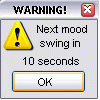













 Sign In
Sign In Create Account
Create Account

