
Problems Installing WD SATA Drive
Started by
mstlelc
, Sep 17 2007 09:40 PM
#1

 Posted 17 September 2007 - 09:40 PM
Posted 17 September 2007 - 09:40 PM

#2

 Posted 18 September 2007 - 01:23 AM
Posted 18 September 2007 - 01:23 AM

Hi mstlelc,
If the device is listed under SCSI and RAID Controllers, then I would suspect that you need to update to the latest drivers for the VIA SATA RAID Controller. Enabling SATA in the BIOS will only turn on the motherboard SATA ports, but the VIA SATA RAID Controller should be a separate card that slots into the motherboard, most probably by PCI or PCI-Express (x1).
If updating the drivers does not help, I would try changing the data cable for the hard drive, and failing that, I would suspect either the SATA RAID card or the Hard Drive itself to be faulty.
Any questions, just ask. Please give us an update when you have tried these suggestions. Cheers
If the device is listed under SCSI and RAID Controllers, then I would suspect that you need to update to the latest drivers for the VIA SATA RAID Controller. Enabling SATA in the BIOS will only turn on the motherboard SATA ports, but the VIA SATA RAID Controller should be a separate card that slots into the motherboard, most probably by PCI or PCI-Express (x1).
If updating the drivers does not help, I would try changing the data cable for the hard drive, and failing that, I would suspect either the SATA RAID card or the Hard Drive itself to be faulty.
Any questions, just ask. Please give us an update when you have tried these suggestions. Cheers
#3

 Posted 18 September 2007 - 10:57 AM
Posted 18 September 2007 - 10:57 AM

Thank you for your response.
I believe I have the latest drivers for the VIA SATA RAID Controller. The VIA SATA RAID Controller isn't a separate card that slots into the motherboard. The SATA cable plugs directly into the mobo. There are 2 slots; SATA1 and SATA2. My mobo is a Jetway PM800BMS; go to this site for the specs: http://www.jetway.co...ms/pm800bms.htm.
I tried changing the data cable for the hard drive without luck. This is also the 2nd drive I tried, thinking the first one was faulty.
Any other ideas?
I believe I have the latest drivers for the VIA SATA RAID Controller. The VIA SATA RAID Controller isn't a separate card that slots into the motherboard. The SATA cable plugs directly into the mobo. There are 2 slots; SATA1 and SATA2. My mobo is a Jetway PM800BMS; go to this site for the specs: http://www.jetway.co...ms/pm800bms.htm.
I tried changing the data cable for the hard drive without luck. This is also the 2nd drive I tried, thinking the first one was faulty.
Any other ideas?
#4

 Posted 18 September 2007 - 05:18 PM
Posted 18 September 2007 - 05:18 PM

I would think the board is faulty then, especially as Jetway is not a very well-known "quality" brand...
#5

 Posted 20 September 2007 - 08:30 PM
Posted 20 September 2007 - 08:30 PM

I just returned the 2nd 250 GB WD SATA HD and purchased a 400 GB Seagate EIDE for $90 USD. A lot of room for not a lot of money and it worked fine the first time. Thank you for your help and advice with this!
I now have a confusing challenge. I will write it here but I will also start a new post because it is a different subject. I mirrored all of my data from my old HD to my new HD and all is working just fine except for my antivirus program, which is Symantec Antivirus Corporate Edition Version 8.1. I tried several things to make it work but it will not start. Lastly, I uninstalled it and cleared the program out of each registry entry per Symantec's web site but when I go to reinstall the program it will shut down after this message, which is attached, after about 10 seconds.
Any ideas?
I now have a confusing challenge. I will write it here but I will also start a new post because it is a different subject. I mirrored all of my data from my old HD to my new HD and all is working just fine except for my antivirus program, which is Symantec Antivirus Corporate Edition Version 8.1. I tried several things to make it work but it will not start. Lastly, I uninstalled it and cleared the program out of each registry entry per Symantec's web site but when I go to reinstall the program it will shut down after this message, which is attached, after about 10 seconds.
Any ideas?
#6

 Posted 20 September 2007 - 09:11 PM
Posted 20 September 2007 - 09:11 PM

For some reason, mirroring just seems to stuff up your installs. I just did a mirroring exercise myself and am having anti-virus, firewall and office problems... 
I'm going to fresh Windows install soon...
I'm going to fresh Windows install soon...
#7

 Posted 20 September 2007 - 10:19 PM
Posted 20 September 2007 - 10:19 PM

Interesting. Office worked well but Zone Alarm needed to be reconfigured - just allowing programs through again. Did you download sp3 for office (if it's 2003)? Also, try detect & repair from the office help drop down menu.
#8

 Posted 20 September 2007 - 11:46 PM
Posted 20 September 2007 - 11:46 PM

I have Office 2007 Ultimate, I actually tried much more than that! I had to reboot into Safe Mode to be able to delete the folder from "Program Files", then I cleaned out the registry. Then I installed an old version of Office (XP) that I had lying around, and I'm just starting to get Windows Updates for Office 2007 error messages, so yeah - reformat soon!
Funny we're having the same kind of issues...
Funny we're having the same kind of issues...
#9

 Posted 21 September 2007 - 09:50 PM
Posted 21 September 2007 - 09:50 PM

At least you'll be clean if you reformat, which sounds like the best option in your case.
#10

 Posted 22 September 2007 - 04:57 AM
Posted 22 September 2007 - 04:57 AM

reformat is always the best option in my opinion - I'm a pro at it! 
Similar Topics
0 user(s) are reading this topic
0 members, 0 guests, 0 anonymous users
As Featured On:










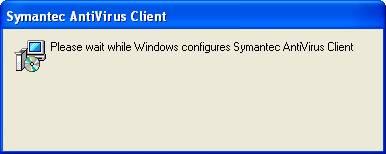




 Sign In
Sign In Create Account
Create Account

