Now I get this window popping up every 5 seconds. It' not enough to really annoy me or not be able to use the computer, but I don't know why it's there and i can't seem to find its source. If you need any other information please let me know, I want to be able to fix this!
Thanks so much,
Dana
P.S. Here is an attachment of the window...I caught it before it disappeared:
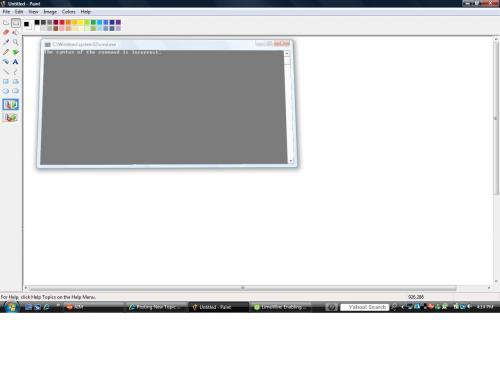




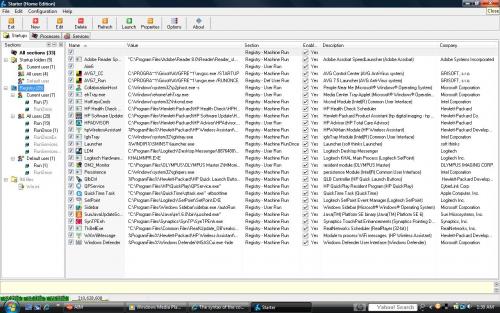











 Sign In
Sign In Create Account
Create Account

