Wow. I thought I had gotten everything, but that "Searchmaid" stuff is still in there. Here's my log:
-------------------------------------------------
Logfile of HijackThis v1.99.1
Scan saved at 2:14:52 PM, on 4/15/2005
Platform: Windows XP SP1 (WinNT 5.01.2600)
MSIE: Internet Explorer v6.00 SP1 (6.00.2800.1106)
Running processes:
C:\WINDOWS\System32\smss.exe
C:\WINDOWS\system32\winlogon.exe
C:\WINDOWS\system32\services.exe
C:\WINDOWS\system32\lsass.exe
C:\WINDOWS\system32\svchost.exe
C:\WINDOWS\System32\svchost.exe
C:\WINDOWS\system32\spoolsv.exe
C:\Program Files\Common Files\Symantec Shared\ccEvtMgr.exe
C:\WINDOWS\Explorer.EXE
C:\WINDOWS\System32\Ati2evxx.exe
C:\WINDOWS\system32\HPConfig.exe
C:\Program Files\HPQ\Notebook Utilities\HPWirelessMgr.exe
C:\Program Files\Norton AntiVirus\navapsvc.exe
C:\WINDOWS\System32\carpserv.exe
C:\Program Files\ATI Technologies\ATI Control Panel\atiptaxx.exe
C:\Program Files\MUSICMATCH\MUSICMATCH Jukebox\mm_tray.exe
C:\WINDOWS\System32\svchost.exe
C:\Program Files\HPQ\One-Touch\OneTouch.EXE
C:\Program Files\Synaptics\SynTP\SynTPLpr.exe
C:\Program Files\Synaptics\SynTP\SynTPEnh.exe
C:\Program Files\Common Files\Symantec Shared\ccApp.exe
C:\Program Files\Roxio\Easy CD Creator 5\DirectCD\DirectCD.exe
C:\Program Files\NETGEAR\WG511\Utility\WG511WLU.exe
C:\Program Files\Common Files\Logitech\QCDriver\LVCOMS.EXE
C:\Program Files\MUSICMATCH\MUSICMATCH Jukebox\mmtask.exe
C:\Program Files\Common Files\Real\Update_OB\realsched.exe
C:\Program Files\Messenger\msmsgs.exe
C:\Program Files\Spybot - Search & Destroy\TeaTimer.exe
C:\WINDOWS\DvzCommon\DvzMsgr.exe
C:\Program Files\Hewlett-Packard\HP OfficeJet Series 600\Bin\HPOstr05.exe
C:\Program Files\Nikon\NkView5\NkvMon.exe
C:\Program Files\Palm\HOTSYNC.EXE
C:\Program Files\Hewlett-Packard\HP OfficeJet Series 600\bin\HPOVDX05.EXE
C:\Program Files\Mozilla Firefox\firefox.exe
C:\WINDOWS\regedit.exe
C:\Program Files\Internet Explorer\IEXPLORE.EXE
C:\WINDOWS\System32\mdm.exe
C:\PROGRA~1\MICROS~3\Office\OUTLOOK.EXE
C:\Program Files\Internet Explorer\IEXPLORE.EXE
C:\Documents and Settings\p\Desktop\hijackthis\HijackThis.exe
R1 - HKCU\Software\Microsoft\Internet Explorer\Main,Default_Page_URL =
http://www.searchmaid.com/R1 - HKCU\Software\Microsoft\Internet Explorer\Main,Default_Search_URL =
http://www.searchmai...earch.php?qq=%sR1 - HKCU\Software\Microsoft\Internet Explorer\Main,Search Bar =
http://searchmaid.com/bar/index.htmlR1 - HKCU\Software\Microsoft\Internet Explorer\Main,Search Page =
http://www.searchmai...earch.php?qq=%sR0 - HKCU\Software\Microsoft\Internet Explorer\Main,Start Page =
http://www.dmcconsul....us/default.phpR1 - HKLM\Software\Microsoft\Internet Explorer\Main,Default_Page_URL =
http://www.searchmaid.com/R1 - HKLM\Software\Microsoft\Internet Explorer\Main,Default_Search_URL =
http://www.searchmai...earch.php?qq=%sR1 - HKLM\Software\Microsoft\Internet Explorer\Main,Search Bar =
http://searchmaid.com/bar/index.htmlR1 - HKLM\Software\Microsoft\Internet Explorer\Main,Search Page =
http://www.searchmai...earch.php?qq=%sR0 - HKLM\Software\Microsoft\Internet Explorer\Main,Start Page =
http://www.searchmaid.com/R0 - HKLM\Software\Microsoft\Internet Explorer\Search,SearchAssistant =
http://www.searchmai...earch.php?qq=%sR0 - HKLM\Software\Microsoft\Internet Explorer\Search,CustomizeSearch =
http://www.searchmai...earch.php?qq=%sR1 - HKCU\Software\Microsoft\Internet Explorer\SearchURL,(Default) =
http://www.searchmai...earch.php?qq=%sR0 - HKCU\Software\Microsoft\Internet Explorer\Main,Local Page =
http://www.searchmaid.com/R0 - HKLM\Software\Microsoft\Internet Explorer\Main,Local Page =
http://www.searchmaid.com/R1 - HKCU\Software\Microsoft\Internet Connection Wizard,ShellNext =
http://us8l.hpwis.com/F2 - REG:system.ini: Shell=Explorer.exe, msmsgs.exe
O2 - BHO: AcroIEHlprObj Class - {06849E9F-C8D7-4D59-B87D-784B7D6BE0B3} - C:\Program Files\Adobe\Acrobat 5.0\Reader\ActiveX\AcroIEHelper.ocx
O2 - BHO: (no name) - {53707962-6F74-2D53-2644-206D7942484F} - C:\Program Files\Spybot - Search & Destroy\SDHelper.dll
O2 - BHO: NAV Helper - {BDF3E430-B101-42AD-A544-FADC6B084872} - C:\Program Files\Norton AntiVirus\NavShExt.dll
O3 - Toolbar: &Radio - {8E718888-423F-11D2-876E-00A0C9082467} - C:\WINDOWS\System32\msdxm.ocx
O3 - Toolbar: hp toolkit - {B2847E28-5D7D-4DEB-8B67-05D28BCF79F5} - C:\HP\EXPLOREBAR\HPTOOLKT.DLL
O3 - Toolbar: Norton AntiVirus - {42CDD1BF-3FFB-4238-8AD1-7859DF00B1D6} - C:\Program Files\Norton AntiVirus\NavShExt.dll
O4 - HKLM\..\Run: [ATIModeChange] Ati2mdxx.exe
O4 - HKLM\..\Run: [CARPService] carpserv.exe
O4 - HKLM\..\Run: [Cpqset] C:\Program Files\HPQ\Default Settings\cpqset.exe
O4 - HKLM\..\Run: [ATIPTA] C:\Program Files\ATI Technologies\ATI Control Panel\atiptaxx.exe
O4 - HKLM\..\Run: [PreloadApp] c:\hp\drivers\printers\photosmart\hphprld.exe c:\hp\drivers\printers\photosmart\setup.exe -d
O4 - HKLM\..\Run: [AutoTBar] C:\hp\bin\autotbar.exe
O4 - HKLM\..\Run: [srmclean] C:\Cpqs\Scom\srmclean.exe
O4 - HKLM\..\Run: [MMTray] C:\Program Files\MUSICMATCH\MUSICMATCH Jukebox\mm_tray.exe
O4 - HKLM\..\Run: [TV Now] C:\Program Files\HPQ\Notebook Utilities\TvNow.exe /RK
O4 - HKLM\..\Run: [Display Settings] C:\Program Files\HPQ\Notebook Utilities\hptasks.exe /s
O4 - HKLM\..\Run: [QT4HPOT] C:\Program Files\HPQ\One-Touch\OneTouch.EXE
O4 - HKLM\..\Run: [SynTPLpr] C:\Program Files\Synaptics\SynTP\SynTPLpr.exe
O4 - HKLM\..\Run: [SynTPEnh] C:\Program Files\Synaptics\SynTP\SynTPEnh.exe
O4 - HKLM\..\Run: [ccApp] "C:\Program Files\Common Files\Symantec Shared\ccApp.exe"
O4 - HKLM\..\Run: [ccRegVfy] "C:\Program Files\Common Files\Symantec Shared\ccRegVfy.exe"
O4 - HKLM\..\Run: [AdaptecDirectCD] "C:\Program Files\Roxio\Easy CD Creator 5\DirectCD\DirectCD.exe"
O4 - HKLM\..\Run: [WG511WLU] C:\Program Files\NETGEAR\WG511\Utility\WG511WLU.exe
O4 - HKLM\..\Run: [LVCOMS] C:\Program Files\Common Files\Logitech\QCDriver\LVCOMS.EXE
O4 - HKLM\..\Run: [mmtask] C:\Program Files\MUSICMATCH\MUSICMATCH Jukebox\mmtask.exe
O4 - HKLM\..\Run: [TkBellExe] "C:\Program Files\Common Files\Real\Update_OB\realsched.exe" -osboot
O4 - HKCU\..\Run: [MSMSGS] "C:\Program Files\Messenger\msmsgs.exe" /background
O4 - HKCU\..\Run: [SpybotSD TeaTimer] C:\Program Files\Spybot - Search & Destroy\TeaTimer.exe
O4 - Startup: HotSync Manager.lnk = C:\Program Files\Palm\HOTSYNC.EXE
O4 - Global Startup: Adobe Gamma Loader.lnk = C:\Program Files\Common Files\Adobe\Calibration\Adobe Gamma Loader.exe
O4 - Global Startup: DataViz Messenger.lnk = C:\WINDOWS\DvzCommon\DvzMsgr.exe
O4 - Global Startup: HP OfficeJet Startup.lnk = C:\Program Files\Hewlett-Packard\HP OfficeJet Series 600\Bin\HPOstr05.exe
O4 - Global Startup: Microsoft Office.lnk = C:\Program Files\Microsoft Office\Office\OSA9.EXE
O4 - Global Startup: NkvMon.exe.lnk = C:\Program Files\Nikon\NkView5\NkvMon.exe
O8 - Extra context menu item: bugmenot - file://C:\Documents and Settings\p\My Documents\media\ad\bugmenot.htm
O9 - Extra button: Related - {c95fe080-8f5d-11d2-a20b-00aa003c157a} - C:\WINDOWS\web\related.htm
O9 - Extra 'Tools' menuitem: Show &Related Links - {c95fe080-8f5d-11d2-a20b-00aa003c157a} - C:\WINDOWS\web\related.htm
O9 - Extra button: Messenger - {FB5F1910-F110-11d2-BB9E-00C04F795683} - C:\Program Files\Messenger\MSMSGS.EXE
O9 - Extra 'Tools' menuitem: Messenger - {FB5F1910-F110-11d2-BB9E-00C04F795683} - C:\Program Files\Messenger\MSMSGS.EXE
O9 - Extra button: Microsoft AntiSpyware helper - {9223F106-4D52-479C-BE7D-037B0E95D56B} - (no file) (HKCU)
O9 - Extra 'Tools' menuitem: Microsoft AntiSpyware helper - {9223F106-4D52-479C-BE7D-037B0E95D56B} - (no file) (HKCU)
O14 - IERESET.INF: START_PAGE_URL=http://us8l.hpwis.com
O16 - DPF: {9A9307A0-7DA4-4DAF-B042-5009F29E09E1} (ActiveScan Installer Class) -
http://www.pandasoft.../as5/asinst.cabO23 - Service: Ati HotKey Poller - Unknown owner - C:\WINDOWS\System32\Ati2evxx.exe
O23 - Service: Symantec Event Manager (ccEvtMgr) - Symantec Corporation - C:\Program Files\Common Files\Symantec Shared\ccEvtMgr.exe
O23 - Service: Symantec Password Validation Service (ccPwdSvc) - Symantec Corporation - C:\Program Files\Common Files\Symantec Shared\ccPwdSvc.exe
O23 - Service: HP Configuration Interface Service (HPConfig) - Hewlett-Packard - C:\WINDOWS\system32\HPConfig.exe
O23 - Service: HPWirelessMgr - Hewlett-Packard Co. - C:\Program Files\HPQ\Notebook Utilities\HPWirelessMgr.exe
O23 - Service: Norton AntiVirus Auto Protect Service (navapsvc) - Symantec Corporation - C:\Program Files\Norton AntiVirus\navapsvc.exe
O23 - Service: ScriptBlocking Service (SBService) - Symantec Corporation - C:\PROGRA~1\COMMON~1\SYMANT~1\SCRIPT~1\SBServ.exe




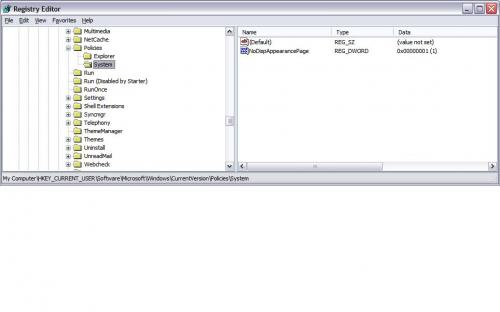











 Sign In
Sign In Create Account
Create Account

