Any ideas?

Unable to Reinstall Symantec Antivirus
Started by
mstlelc
, Sep 20 2007 08:43 PM
#1

 Posted 20 September 2007 - 08:43 PM
Posted 20 September 2007 - 08:43 PM

Any ideas?
#3

 Posted 20 September 2007 - 10:07 PM
Posted 20 September 2007 - 10:07 PM

Not yet, but I will. Thank you. I'll post how it goes.
#4

 Posted 20 September 2007 - 10:16 PM
Posted 20 September 2007 - 10:16 PM

I justed checked your link. My version is not there. I have Symantec Antivirus Corporate Edition Version 8.1. Any ideas?
#5

 Posted 21 September 2007 - 01:08 PM
Posted 21 September 2007 - 01:08 PM

Do you have the Norton CD? Are you installing it from a CD? Or did Norton come with the original computer and you are trying just to transfer it over? Has your subscription run out? I am not sure if it will allow you to mirror it over or not.
#6

 Posted 21 September 2007 - 09:44 PM
Posted 21 September 2007 - 09:44 PM

Yes, I have the Symantec CD. In fact, I have two, and tried them both. This corporate version is on our work system and I do a lot of my work from home so we installed it the same as my work computer. The corporate version has no expiration date.
#7

 Posted 23 September 2007 - 04:06 AM
Posted 23 September 2007 - 04:06 AM

I would probably check with your information systems department then. There may be some sort of safeguard on it that prevnts it from being installed again.
There are plenty of free antivirus options out there. I use Grisoft/AVG.
There are plenty of free antivirus options out there. I use Grisoft/AVG.
#8

 Posted 24 September 2007 - 10:29 PM
Posted 24 September 2007 - 10:29 PM

I went through the registry and deleted any and all Symantec items I found and it reinstalled just fine. I'm good to go. Thanks for your help.
#9

 Posted 25 September 2007 - 06:19 PM
Posted 25 September 2007 - 06:19 PM

I wasn't much help. I have a computer from my job and there are things I can't do on that that I can do on my home computer. I'm glad you figured it out. Some work places install certain parameters on their machines and don't allow you to do certain things.
Similar Topics
0 user(s) are reading this topic
0 members, 0 guests, 0 anonymous users
As Featured On:









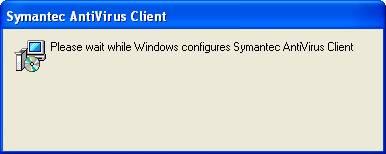





 Sign In
Sign In Create Account
Create Account

