If you don't need immediate access to the language bar, or the ability to quickly switch to another language on the desktop, you can turn off ctfmon.
To stop ctfmon from autostarting and running all the time:
Go to the Control Panel and open Regional and Language Options. Then select Languages,
and after choosing Details, press the Advanced button.
Check the box that says "Turn off advanced text services." OK.
This does not prevent ctfmon from functioning in Office applications, but will stop it from running full time.
Unchecking ctfmon in msconfig will not work. It will simply replace itself the next boot.
I think that free WinPatrol is the most user friendly start-up control program available.
It has many other value-added features as well.
http://www.winpatrol.com/
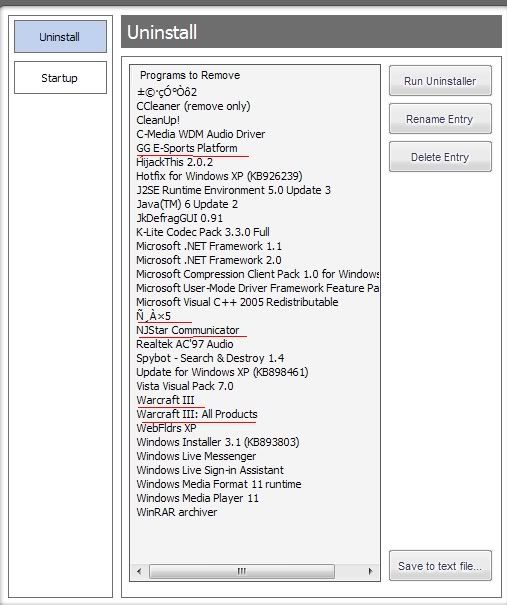
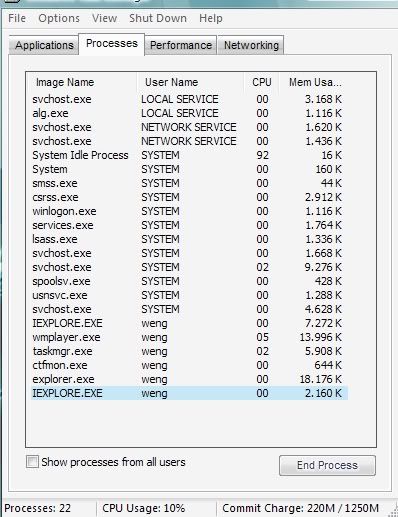

















 Sign In
Sign In Create Account
Create Account

