Apologies for the late reply, no free time for the forums yesterday ![]()
Glad to hear that things are going well and thanks for the feedback ![]()
I mentioned having a couple of suggestions for you, I will explain the first one for you below;
Partition your 1TB Seagate so that Windows is on its own 250GB partition, as to why this is a good idea is explained in my canned info below;
Just a fyi, Windows should always be installed on either its own drive or on a separate partition on a larger drive, this reduces the amount of free space that is required to be kept available + it makes creating a regular back a whole lot easier.
A 256GB SSD or separate partition on a larger capacity drive should be the minimum capacity allowed for.Equally as important is being prepared for the need to upgrade to another OS, Windows 10 is nearing its end of life and extended support will cease on October 14th, 2025, when the time comes you will only have to worry about upgrading or clean installing Windows to the C: partition as opposed to needing to reinstall all of your programs and data if they were kept on a separate partition on the same drive.Windows will also boot up quicker on its own partition as it does not need to install drivers for any third party programs.






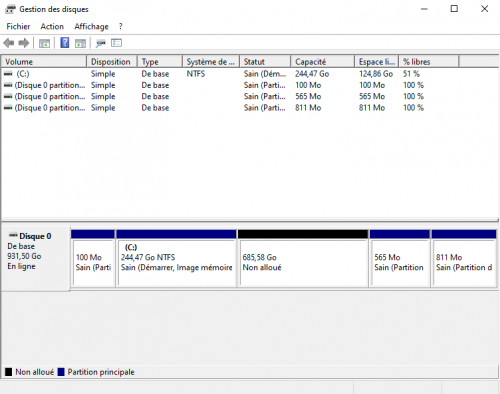
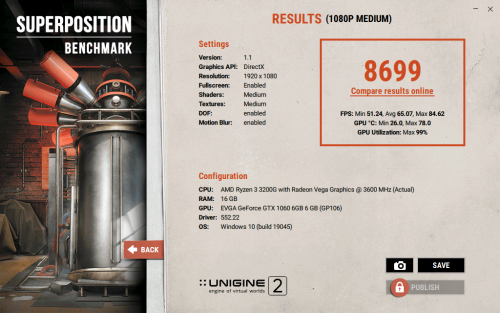











 Sign In
Sign In Create Account
Create Account

